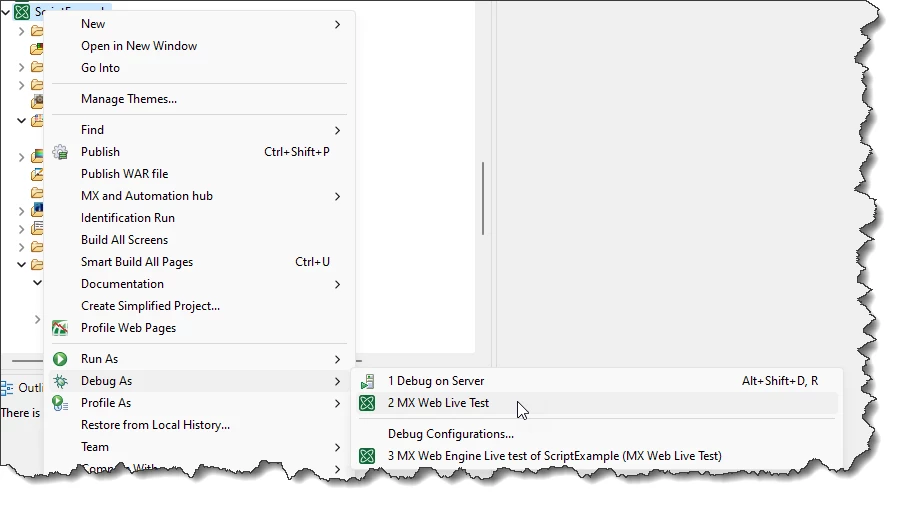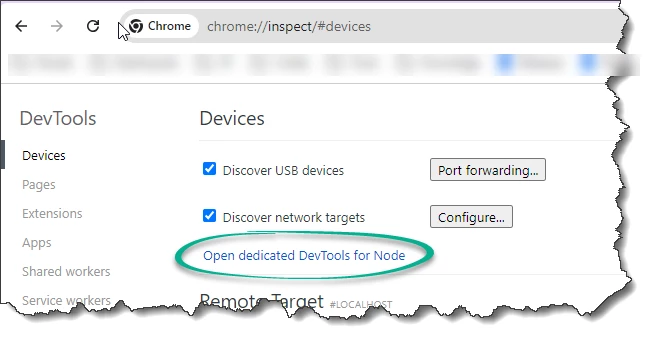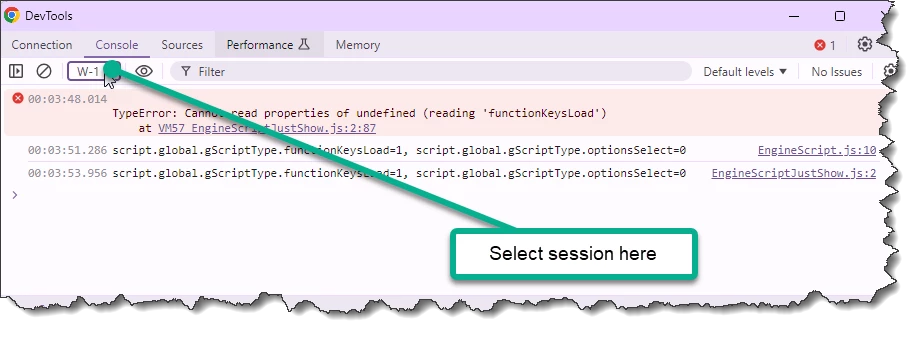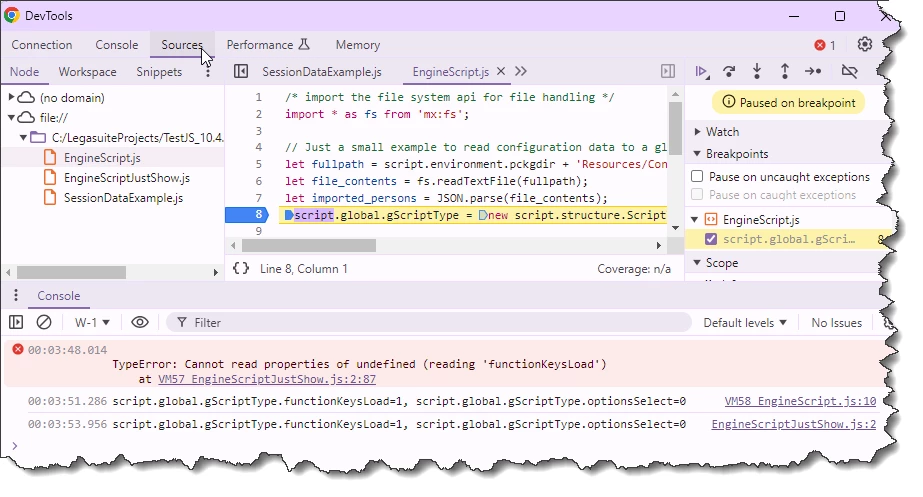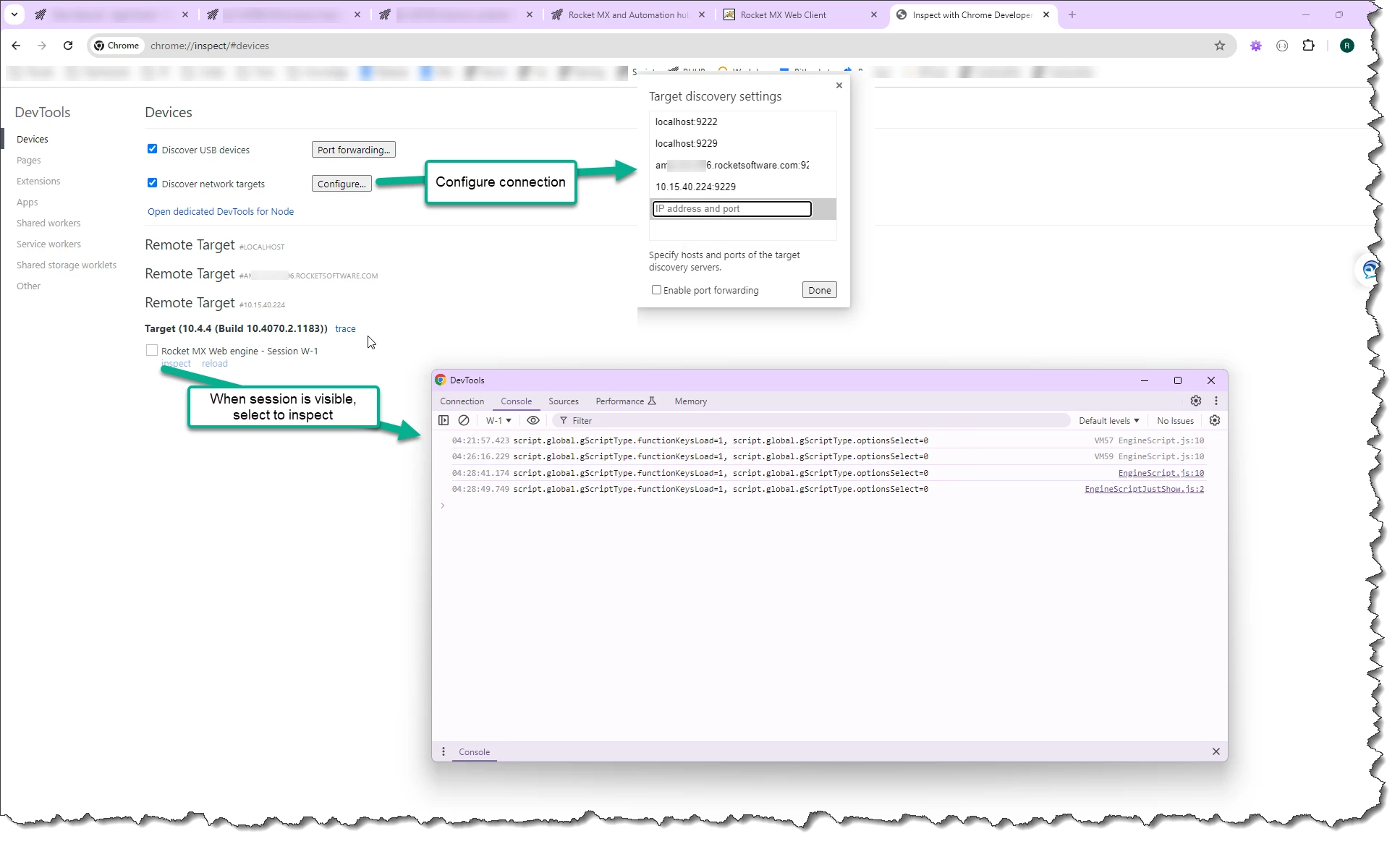Hi,
I have linked an engine-side JavaScript file to a page onLoad and deployed it to the QA server, but I cannot view the console in my browser console. Is there any way I can view the console to confirm that the script is called correctly after the server is deployed? Can anyone provide a solution for this?
Sample engine side script :
import * as fs from 'mx:fs';
import {Field} from 'mx:emulator';
console.log("Function Called")