Hi,
I'm testing ChangeMan REST API functions from zmf plug in for zowe cli using the sample from
Trigger DEMOTE outside the mainframe using Jenkins Pipeline
I've a problem with returned json.
Just executing the command
zowe zmf get component -c "PYTCC001" -t "COB" -p "BKA 000435" --zmf-profile "zmfx" > K:/projectsout/mainframe/cmnrestsample/testhttp.json
from a Windows Command line (Powershell, cmd, ...) I get a text file with many "dirt" chars.
I've tried also a direct connection to Tomcat using only http port but nothing Changes.
Returned json is something like this where expected json fields are surrounded by these wrong chars:
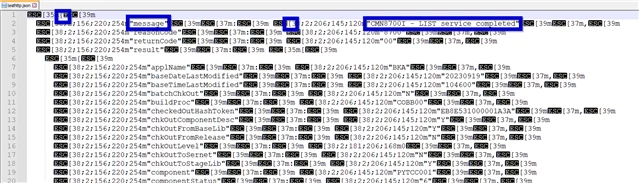
Somebody has an idea where to investigate?
Thanks.
#problem
#JSON
#ChangeManZMF
#CLI
#REST
#ZMF

