Hi,
We have problems with starting the debugger after we migrated to the Windows 2012.
If I start the debugger in the application with CTRL-Y key then i get the next screen:
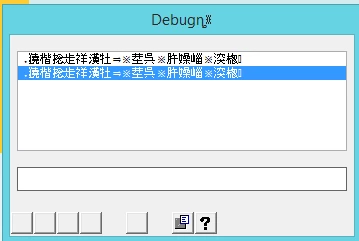
I can't do anything with this. The asn files and ini files seems to be ok.
What can I do to fix this problem.
regards,
Erhan
