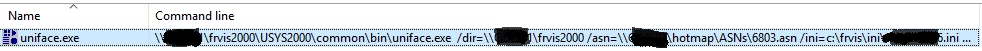Hey all,
I can see (in task manager) the command line used to start Uniface.
How do I get hold of that "Command line" from within Uniface as a running application?
I need it - just in case I need to re-launch the application....
Regards,
Knut
------------------------------
Knut Dybendahl
------------------------------
Page 1 / 1
Hey all,
I can see (in task manager) the command line used to start Uniface.
How do I get hold of that "Command line" from within Uniface as a running application?
I need it - just in case I need to re-launch the application....
Regards,
Knut
------------------------------
Knut Dybendahl
------------------------------
I can see (in task manager) the command line used to start Uniface.
How do I get hold of that "Command line" from within Uniface as a running application?
I need it - just in case I need to re-launch the application....
Regards,
Knut
------------------------------
Knut Dybendahl
------------------------------
Maybe this helps?
Regards,
Daniel
------------------------------
Daniel Iseli
Principal Technical Support Engineer
Uniface Services
Rocket Software, Switzerland
------------------------------
Hey Knut,
Maybe this helps?
Regards,
Daniel
------------------------------
Daniel Iseli
Principal Technical Support Engineer
Uniface Services
Rocket Software, Switzerland
------------------------------
Maybe this helps?
Regards,
Daniel
------------------------------
Daniel Iseli
Principal Technical Support Engineer
Uniface Services
Rocket Software, Switzerland
------------------------------
Yup - that does the trick!
Thank you!
Knut
------------------------------
Knut Dybendahl
------------------------------
Sign up
Already have an account? Login
Welcome to the Rocket Forum!
Please log in or register:
Employee Login | Registration Member Login | RegistrationEnter your E-mail address. We'll send you an e-mail with instructions to reset your password.