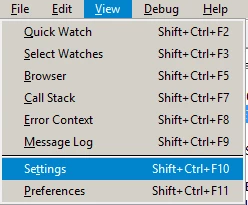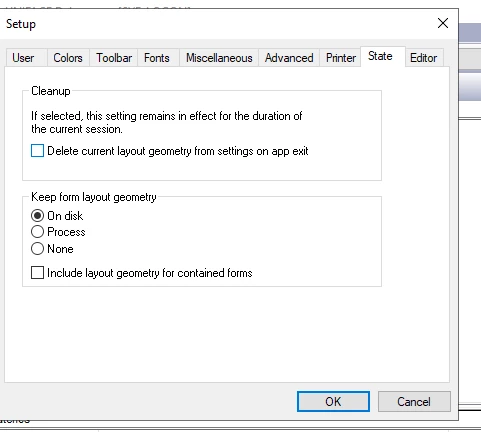Hello,
i can't open the "Settings" menu in uniface debugger under "View" > "Settings" any more.
------------------------------
Vi Mister
Rocket Forum Shared Account
------------------------------
Page 1 / 1
Hello,
i can't open the "Settings" menu in uniface debugger under "View" > "Settings" any more.
------------------------------
Vi Mister
Rocket Forum Shared Account
------------------------------
i can't open the "Settings" menu in uniface debugger under "View" > "Settings" any more.
------------------------------
Vi Mister
Rocket Forum Shared Account
------------------------------
------------------------------
Jason Huggins
------------------------------
I've never seen this happen however try removing(/renaming) your udbg.cnf file, which is normally found in the working directory of the debugger.
------------------------------
Jason Huggins
------------------------------
------------------------------
Jason Huggins
------------------------------
------------------------------
Vi Mister
ARZ Haan AG
------------------------------
Hello,
i can't open the "Settings" menu in uniface debugger under "View" > "Settings" any more.
------------------------------
Vi Mister
Rocket Forum Shared Account
------------------------------
i can't open the "Settings" menu in uniface debugger under "View" > "Settings" any more.
------------------------------
Vi Mister
Rocket Forum Shared Account
------------------------------
Click the uniface icon on the very top left of the debugger window, then settings then go to the state tab, and tick "Delete current layout.....".
Then close out of the debugger, and try again.
Alternatively, use the registry editor, find the key Computer\\HKEY_CURRENT_USER\\SOFTWARE\\Uniface\\Uniface 10\\State\\UDBG and delete the entire key.
------------------------------
Iain Sharp
Head of Technical Services
Pci Systems Ltd
Sheffield United Kingdom
------------------------------
I wonder if it's opening, but 'off screen' due to window settings. Try resetting the app layout.
Click the uniface icon on the very top left of the debugger window, then settings then go to the state tab, and tick "Delete current layout.....".
Then close out of the debugger, and try again.
Alternatively, use the registry editor, find the key Computer\\HKEY_CURRENT_USER\\SOFTWARE\\Uniface\\Uniface 10\\State\\UDBG and delete the entire key.
------------------------------
Iain Sharp
Head of Technical Services
Pci Systems Ltd
Sheffield United Kingdom
------------------------------
Click the uniface icon on the very top left of the debugger window, then settings then go to the state tab, and tick "Delete current layout.....".
Then close out of the debugger, and try again.
Alternatively, use the registry editor, find the key Computer\\HKEY_CURRENT_USER\\SOFTWARE\\Uniface\\Uniface 10\\State\\UDBG and delete the entire key.
------------------------------
Iain Sharp
Head of Technical Services
Pci Systems Ltd
Sheffield United Kingdom
------------------------------
------------------------------
Iain Sharp
Head of Technical Services
Pci Systems Ltd
Sheffield United Kingdom
------------------------------
I wonder if it's opening, but 'off screen' due to window settings. Try resetting the app layout.
Click the uniface icon on the very top left of the debugger window, then settings then go to the state tab, and tick "Delete current layout.....".
Then close out of the debugger, and try again.
Alternatively, use the registry editor, find the key Computer\\HKEY_CURRENT_USER\\SOFTWARE\\Uniface\\Uniface 10\\State\\UDBG and delete the entire key.
------------------------------
Iain Sharp
Head of Technical Services
Pci Systems Ltd
Sheffield United Kingdom
------------------------------
Click the uniface icon on the very top left of the debugger window, then settings then go to the state tab, and tick "Delete current layout.....".
Then close out of the debugger, and try again.
Alternatively, use the registry editor, find the key Computer\\HKEY_CURRENT_USER\\SOFTWARE\\Uniface\\Uniface 10\\State\\UDBG and delete the entire key.
------------------------------
Iain Sharp
Head of Technical Services
Pci Systems Ltd
Sheffield United Kingdom
------------------------------
It works for me. I have reset the current layout.
------------------------------
Vi Mister
ARZ Haan AG
------------------------------
Thank you very much Iain,
It works for me. I have reset the current layout.
------------------------------
Vi Mister
ARZ Haan AG
------------------------------
It works for me. I have reset the current layout.
------------------------------
Vi Mister
ARZ Haan AG
------------------------------
------------------------------
Iain Sharp
Head of Technical Services
Pci Systems Ltd
Sheffield United Kingdom
------------------------------
Sign up
Already have an account? Login
Welcome to the Rocket Forum!
Please log in or register:
Employee Login | Registration Member Login | RegistrationEnter your E-mail address. We'll send you an e-mail with instructions to reset your password.