Hello everyone, We have always used the "EXCEL" and "WORD" signatures as an interface.
We will soon be using Office365 on the Cloud. Our problem is that these signatures no longer appear
work, have any of you experimented with a solution? Thank you
Hello everyone, We have always used the "EXCEL" and "WORD" signatures as an interface.
We will soon be using Office365 on the Cloud. Our problem is that these signatures no longer appear
work, have any of you experimented with a solution? Thank youHi Guy,
For your information I did NOT change my EXCEL signatures and they work either on locally installed Office and on Office365 configurations up to Office 2019.
Regards,
Gianni
Hello everyone, We have always used the "EXCEL" and "WORD" signatures as an interface.
We will soon be using Office365 on the Cloud. Our problem is that these signatures no longer appear
work, have any of you experimented with a solution? Thank youTks Gianni
My situation is that it also works when Office365 is installed "on premise" ie installed on my workstation.
But when I use an O365 station which is only available via the WEB platform "www.office365.com" I have this error:
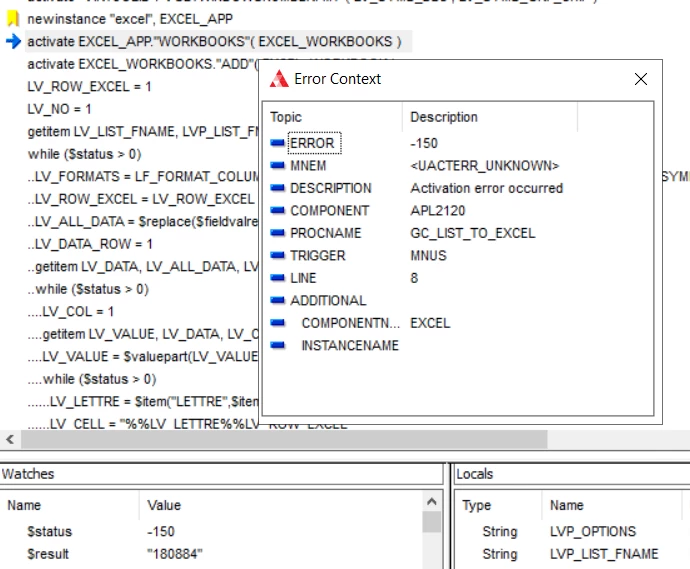
You should know that in this kind of configuration Windows does not recognize my .XLS files as being EXCEL
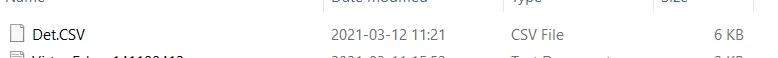
Hello everyone, We have always used the "EXCEL" and "WORD" signatures as an interface.
We will soon be using Office365 on the Cloud. Our problem is that these signatures no longer appear
work, have any of you experimented with a solution? Thank youI suspect we'll all have to get familiar with the MS Graph API to be able to manage excel files online.
You'll not be able to use any COM interface (which is the EXCEL signature) with O365 in the cloud, and will need to replace it with the REST API detailed in the attached.
We've done some work with the email API, butt not (yet) with the WORD and Excel ones.
https://docs.microsoft.com/en-us/graph/api/resources/excel?view=graph-rest-1.0
Regards,
Iain
Sign up
Already have an account? Login
Welcome to the Rocket Forum!
Please log in or register:
Employee Login | Registration Member Login | RegistrationEnter your E-mail address. We'll send you an e-mail with instructions to reset your password.
