Hi,
When trying to install the Community edition on a VM running in Azure. It fails at the stage when its creating the UserverUser. I am running as Administrator and the password meets the password requirement.
I tried different names, and password didn't make a difference.
I've also tried manually creating the "UNIFACE Server Users" and adding a UnifaceServer user but it still fails at the same spot.
VM version was fresh clean, Windows 10 Pro, Version 1809.
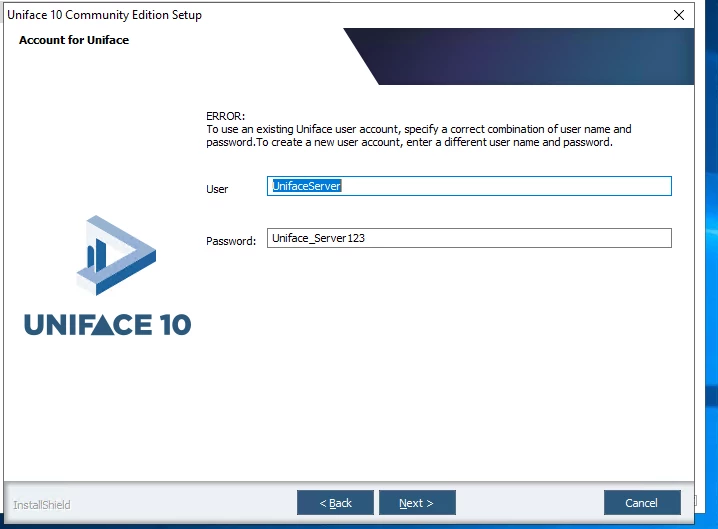
I couldn't see any logs with precise details of what what went wrong.
