Hi, I am facing an issue with generated xml file. Sometimes randomly it contains NUL character instead of valid data. I would like to scan the file to confirm whether the file is correct (without the NUL) or corrupted (with NUL). But I don't know how to handle it in Uniface. 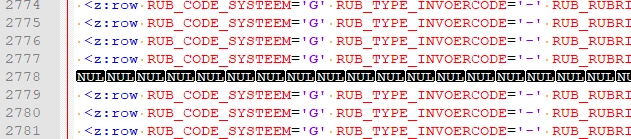
When I do fileload/raw of the file above and filedump/raw then in the new file I see something like this ! instead of NUL.
Does anyone have a clue how to recognize the NUL character in the XML? I would like to avoid to use fileload/filedump because of performance reasons.
Hi Jozef,
IMHO the first choice is to ask to your XML provider to clean up the file at the origin; if this option it is not available for whatever reason you should clean it by yourself before loading it.
There are tons of HTML/XHTML/XML utilities available to clean it up: the one I use and like the most is "tidy". This "grandaddy of all HTML tools" implements a lot of different options: try to start it up with "tidy --help" to read its long long list. You can find sources HERE while latest official compiled binaries can be downloaded HERE. I am actually using version 5.7.17 downloaded somewhere either 32bit and 64bit but I do not remember the original page, sorry. Latest version available as sources is 5.7.28.
I am using it as an external command (it's quite fast!); for performance reason I would prefer to have a signature directly using libtidy but up to now I never really had the opportunity to implement it.
Hope it helps.
Regards,
Gianni
Hi, I am facing an issue with generated xml file. Sometimes randomly it contains NUL character instead of valid data. I would like to scan the file to confirm whether the file is correct (without the NUL) or corrupted (with NUL). But I don't know how to handle it in Uniface. 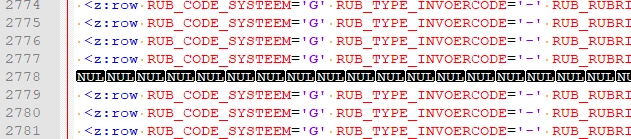
When I do fileload/raw of the file above and filedump/raw then in the new file I see something like this ! instead of NUL.
Does anyone have a clue how to recognize the NUL character in the XML? I would like to avoid to use fileload/filedump because of performance reasons.
Hi Gianni, thanks for your answer, but actually our app is the XML provider (our app is generating the xml file).
Hi Jozef,
IMHO the first choice is to ask to your XML provider to clean up the file at the origin; if this option it is not available for whatever reason you should clean it by yourself before loading it.
There are tons of HTML/XHTML/XML utilities available to clean it up: the one I use and like the most is "tidy". This "grandaddy of all HTML tools" implements a lot of different options: try to start it up with "tidy --help" to read its long long list. You can find sources HERE while latest official compiled binaries can be downloaded HERE. I am actually using version 5.7.17 downloaded somewhere either 32bit and 64bit but I do not remember the original page, sorry. Latest version available as sources is 5.7.28.
I am using it as an external command (it's quite fast!); for performance reason I would prefer to have a signature directly using libtidy but up to now I never really had the opportunity to implement it.
Hope it helps.
Regards,
Gianni
Hi Gianni, thanks for your answer, but actually our app is the XML provider (our app is generating the xml file).
Hi Jozef,
IMHO the first choice is to ask to your XML provider to clean up the file at the origin; if this option it is not available for whatever reason you should clean it by yourself before loading it.
There are tons of HTML/XHTML/XML utilities available to clean it up: the one I use and like the most is "tidy". This "grandaddy of all HTML tools" implements a lot of different options: try to start it up with "tidy --help" to read its long long list. You can find sources HERE while latest official compiled binaries can be downloaded HERE. I am actually using version 5.7.17 downloaded somewhere either 32bit and 64bit but I do not remember the original page, sorry. Latest version available as sources is 5.7.28.
I am using it as an external command (it's quite fast!); for performance reason I would prefer to have a signature directly using libtidy but up to now I never really had the opportunity to implement it.
Hope it helps.
Regards,
Gianni
Hi Jozef,
that's make things easier... 🙂
Gianni
Hi Jozef,
IMHO the first choice is to ask to your XML provider to clean up the file at the origin; if this option it is not available for whatever reason you should clean it by yourself before loading it.
There are tons of HTML/XHTML/XML utilities available to clean it up: the one I use and like the most is "tidy". This "grandaddy of all HTML tools" implements a lot of different options: try to start it up with "tidy --help" to read its long long list. You can find sources HERE while latest official compiled binaries can be downloaded HERE. I am actually using version 5.7.17 downloaded somewhere either 32bit and 64bit but I do not remember the original page, sorry. Latest version available as sources is 5.7.28.
I am using it as an external command (it's quite fast!); for performance reason I would prefer to have a signature directly using libtidy but up to now I never really had the opportunity to implement it.
Hope it helps.
Regards,
Gianni
Hi Gianni, yes, but how does it make things easier? You advice to use the tool for xml inspection like "tidy". But how can I use it inside of Uniface without the need to install it at the customer environment?
Jozef
Hi Jozef,
IMHO the first choice is to ask to your XML provider to clean up the file at the origin; if this option it is not available for whatever reason you should clean it by yourself before loading it.
There are tons of HTML/XHTML/XML utilities available to clean it up: the one I use and like the most is "tidy". This "grandaddy of all HTML tools" implements a lot of different options: try to start it up with "tidy --help" to read its long long list. You can find sources HERE while latest official compiled binaries can be downloaded HERE. I am actually using version 5.7.17 downloaded somewhere either 32bit and 64bit but I do not remember the original page, sorry. Latest version available as sources is 5.7.28.
I am using it as an external command (it's quite fast!); for performance reason I would prefer to have a signature directly using libtidy but up to now I never really had the opportunity to implement it.
Hope it helps.
Regards,
Gianni
Hi Josef,
tidy it is a simple utility which does NOT need any real installation. You can find it on the internet in two ways: exe + dll or just everything in an exe file, depending from the way used to generate it.
I usually collect all these utilities in a .\\bin directory under the Uniface application tree, starting them from there.
Regards,
Gianni
Hi Jozef,
IMHO the first choice is to ask to your XML provider to clean up the file at the origin; if this option it is not available for whatever reason you should clean it by yourself before loading it.
There are tons of HTML/XHTML/XML utilities available to clean it up: the one I use and like the most is "tidy". This "grandaddy of all HTML tools" implements a lot of different options: try to start it up with "tidy --help" to read its long long list. You can find sources HERE while latest official compiled binaries can be downloaded HERE. I am actually using version 5.7.17 downloaded somewhere either 32bit and 64bit but I do not remember the original page, sorry. Latest version available as sources is 5.7.28.
I am using it as an external command (it's quite fast!); for performance reason I would prefer to have a signature directly using libtidy but up to now I never really had the opportunity to implement it.
Hope it helps.
Regards,
Gianni
Hi Gianni, I did download and tried the help of the tidy tool but I don't know which command is possible to use for scanning (searching) the NUL character in the xml file. Do you know which one is suitable?
BR, Jozef
Hi Jozef,
IMHO the first choice is to ask to your XML provider to clean up the file at the origin; if this option it is not available for whatever reason you should clean it by yourself before loading it.
There are tons of HTML/XHTML/XML utilities available to clean it up: the one I use and like the most is "tidy". This "grandaddy of all HTML tools" implements a lot of different options: try to start it up with "tidy --help" to read its long long list. You can find sources HERE while latest official compiled binaries can be downloaded HERE. I am actually using version 5.7.17 downloaded somewhere either 32bit and 64bit but I do not remember the original page, sorry. Latest version available as sources is 5.7.28.
I am using it as an external command (it's quite fast!); for performance reason I would prefer to have a signature directly using libtidy but up to now I never really had the opportunity to implement it.
Hope it helps.
Regards,
Gianni
Hi Jozef,
Based on your previous answer, considering your application is the XML generator I was supposing you would prefer to clean the file at the origin rather then in a later stage, it is better IMHO as already told...however:
tidy as well as all others HTML/XHTML/XML utilities do NOT have such low level operation like you are asking for; their implementation is at higher level, so with these utilities you should look for and verify some sort of "clean"ing action.
If you prefer to use a very simple filter to strip all NUL values from your XML (as well as any other "dirty" char), Uniface has $replace() but I do not think it works with NUL values, being that byte the string endpoint for all strings in memory (let's give it a try however!). As an alternative I would suggest you another external utilities like "tr" directly available in Unix/Linux and in Windows environment being part of GnuWin32. Almost all utilities being part of GnuWin32 does NOT require a real installation.
Regards,
Gianni
Hi Jozef,
IMHO the first choice is to ask to your XML provider to clean up the file at the origin; if this option it is not available for whatever reason you should clean it by yourself before loading it.
There are tons of HTML/XHTML/XML utilities available to clean it up: the one I use and like the most is "tidy". This "grandaddy of all HTML tools" implements a lot of different options: try to start it up with "tidy --help" to read its long long list. You can find sources HERE while latest official compiled binaries can be downloaded HERE. I am actually using version 5.7.17 downloaded somewhere either 32bit and 64bit but I do not remember the original page, sorry. Latest version available as sources is 5.7.28.
I am using it as an external command (it's quite fast!); for performance reason I would prefer to have a signature directly using libtidy but up to now I never really had the opportunity to implement it.
Hope it helps.
Regards,
Gianni
Hi Gianni, how did you test it? Could you please send me the piece of code?
Thx.
Regards,
Jozef
Hi, I am facing an issue with generated xml file. Sometimes randomly it contains NUL character instead of valid data. I would like to scan the file to confirm whether the file is correct (without the NUL) or corrupted (with NUL). But I don't know how to handle it in Uniface. 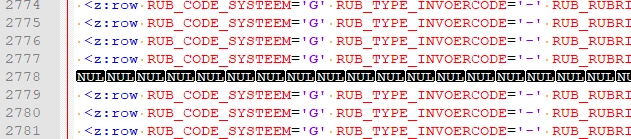
When I do fileload/raw of the file above and filedump/raw then in the new file I see something like this ! instead of NUL.
Does anyone have a clue how to recognize the NUL character in the XML? I would like to avoid to use fileload/filedump because of performance reasons.
Hi Jozef,
my doubts about $replace() were definitively wrong...
I have created a simple button having into <DETAIL> the following code:
variables
string cCR
string vTextIni, vTextFin
raw vRaw, vRawClean, vMultiZeroBin, vSingleZeroBin
endvariables
; Initialize few variables...
cCR = "%%^"
vTextIni = $concat("It's a long way to Tipperary,", cCR, "It's a long way to go.", cCR, $concat("It's a long way to Tipperary", cCR, "To the sweetest girl I know!", cCR))
vTextFin = $concat("Goodbye Piccadilly,", cCR, "Farewell Leicester Square!", cCR, $concat("It's a long long way to Tipperary,", cCR, "But my heart's right there.", cCR))
vMultiZeroBin = $decode("HEX", "000000000000000000000000")
; Build a RAW string simulating what Josef has loaded as XML
vRaw = $concat(vTextIni, vMultiZeroBin, vMultiZeroBin, cCR, vTextFin)
; Dump it to disk to be read later on with Notepad++
filedump/raw vRaw, "myFileRaw.txt"
; ========== =========== =========== =========== =========== ===========
; Initialize single binary zero
vSingleZeroBin = $decode("HEX", "00")
; Replace binary zero in the raw string
vRawClean = $replace(vRaw, 1, vSingleZeroBin, "", -1)
; Dump the result to disk to be read with Notepad++
filedump/raw vRawClean, "myFileRawClean.txt"
; Let's clean empty lines too...
vRawClean = $replace(vRawClean, 1, $concat(cCR, cCR), cCR, -1)
filedump/raw vRawClean, "myFileRawNoEmptyLines.txt"
; ========== =========== =========== =========== =========== ===========
message/info "Done!"
After executing open into Notepad++ the three files dumped to disks.
...et voilà!
Regards,
Gianni
Hi Jozef,
my doubts about $replace() were definitively wrong...
I have created a simple button having into <DETAIL> the following code:
variables
string cCR
string vTextIni, vTextFin
raw vRaw, vRawClean, vMultiZeroBin, vSingleZeroBin
endvariables
; Initialize few variables...
cCR = "%%^"
vTextIni = $concat("It's a long way to Tipperary,", cCR, "It's a long way to go.", cCR, $concat("It's a long way to Tipperary", cCR, "To the sweetest girl I know!", cCR))
vTextFin = $concat("Goodbye Piccadilly,", cCR, "Farewell Leicester Square!", cCR, $concat("It's a long long way to Tipperary,", cCR, "But my heart's right there.", cCR))
vMultiZeroBin = $decode("HEX", "000000000000000000000000")
; Build a RAW string simulating what Josef has loaded as XML
vRaw = $concat(vTextIni, vMultiZeroBin, vMultiZeroBin, cCR, vTextFin)
; Dump it to disk to be read later on with Notepad++
filedump/raw vRaw, "myFileRaw.txt"
; ========== =========== =========== =========== =========== ===========
; Initialize single binary zero
vSingleZeroBin = $decode("HEX", "00")
; Replace binary zero in the raw string
vRawClean = $replace(vRaw, 1, vSingleZeroBin, "", -1)
; Dump the result to disk to be read with Notepad++
filedump/raw vRawClean, "myFileRawClean.txt"
; Let's clean empty lines too...
vRawClean = $replace(vRawClean, 1, $concat(cCR, cCR), cCR, -1)
filedump/raw vRawClean, "myFileRawNoEmptyLines.txt"
; ========== =========== =========== =========== =========== ===========
message/info "Done!"
After executing open into Notepad++ the three files dumped to disks.
...et voilà!
Regards,
Gianni
Hi Gianni, thanks for your help. The example code you sent, helped me. Especially the :
vSingleZeroBin = $decode("HEX", "00")
; Replace binary zero in the raw string
vRawClean = $replace(vRaw, 1, vSingleZeroBin, "", -1)
I did not know that I can simulate the NUL char with the decode statement. That is exactly what I was looking for.
