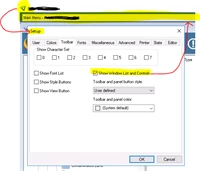I have a number of users all using the same icon to access our application and the 'user toolbar' is switched on. Most users can see it when they log into our application but a couple of users don't see the toolbar - why is this?
------------------------------
Toni Davenport
Uniface Community Edition Shared Account
US
------------------------------
Page 1 / 1
I have a number of users all using the same icon to access our application and the 'user toolbar' is switched on. Most users can see it when they log into our application but a couple of users don't see the toolbar - why is this?
------------------------------
Toni Davenport
Uniface Community Edition Shared Account
US
------------------------------
------------------------------
Toni Davenport
Uniface Community Edition Shared Account
US
------------------------------
I'd expect this must have to do with ini files used by the users.
Perhaps some users do not have enough permissions to read , write for ini file ?
Best regards
Peter Beugel
Principal Technical Support Engineer
------------------------------
Peter Beugel
Rocket Internal - All Brands
Amsterdam NL
------------------------------
Hello Toni
I'd expect this must have to do with ini files used by the users.
Perhaps some users do not have enough permissions to read , write for ini file ?
Best regards
Peter Beugel
Principal Technical Support Engineer
------------------------------
Peter Beugel
Rocket Internal - All Brands
Amsterdam NL
------------------------------
I'd expect this must have to do with ini files used by the users.
Perhaps some users do not have enough permissions to read , write for ini file ?
Best regards
Peter Beugel
Principal Technical Support Engineer
------------------------------
Peter Beugel
Rocket Internal - All Brands
Amsterdam NL
------------------------------
Toni
------------------------------
Toni Davenport
Uniface Community Edition Shared Account
------------------------------
Thanks Peter, I've checked this out and it turns out that the user CAN read and write to the ini file. Do you know of any thing else that would affect this?
Toni
------------------------------
Toni Davenport
Uniface Community Edition Shared Account
------------------------------
Toni
------------------------------
Toni Davenport
Uniface Community Edition Shared Account
------------------------------
mdicontrols=On in section [toolbar] from ini file should be enough.
Try an external tool like Process Monitor
https://docs.microsoft.com/en-us/sysinternals/downloads/procmon
and filter on uniface.exe
perhaps this will give more information what goes wrong.
Peter Beugel
Principal Technical Support Engineer
Rocket Software B.V.
------------------------------
Peter Beugel
Rocket Internal - All Brands
Amsterdam NL
------------------------------
I have a number of users all using the same icon to access our application and the 'user toolbar' is switched on. Most users can see it when they log into our application but a couple of users don't see the toolbar - why is this?
------------------------------
Toni Davenport
Uniface Community Edition Shared Account
US
------------------------------
------------------------------
Toni Davenport
Uniface Community Edition Shared Account
US
------------------------------
Maybe something you have already considered. The Toolbar and the application panel bar can be toggled off with GOLD+X. Could they have done that?
This setting is stored in the registry under the profile so could actually affect individuals as well.
[HKEY_USERS\\<profile string>\\Software\\Compuware\\Uniface\\USYS9\\State\\<Application string>]
"panel"="on"
Mike
------------------------------
Mike Porter
Equiniti Group
Belfast, UK
------------------------------
Sign up
Already have an account? Login
Welcome to the Rocket Forum!
Please log in or register:
Employee Login | Registration Member Login | RegistrationEnter your E-mail address. We'll send you an e-mail with instructions to reset your password.