Good evening all,
Just to give some brief context, I am upgrading our DEV and PROD servers.
The idea is to have them running Visual Cobol 8 and SQL Server 2019.
The problem is that I am having issue with ONE single table regarding accents as we can see below.
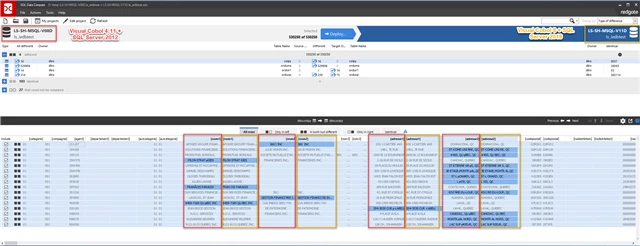
Below I will explain what I did and I will show that nothing changed regarding my setup.
1) I cloned and upgraded our DEV server from RHEL7 + SQL Server 2012 + Visual Cobol 4.11 to RHEL8 + SQL Server 2019 + Visual Cobol 8.
2) I verified all the parameters to be sure that they are the same after the update.
What I verified so far:
- the environment variable LANG: on both servers we use en_US
- the SQL server collation: on both servers we use SQL_Latin1_General_CP1_CI_AS
- the database collation: on both servers we use SQL_Latin1_General_CP850_BIN
In other words I am using the very same config on both servers and I am understanding why I am having issue with accents.
Has anyone here experienced the same situation as I am running out of ideas.
Thank you in advance.
Best regards,
Thiago
#Linux
#VisualCOBOL
#MicroFocus





