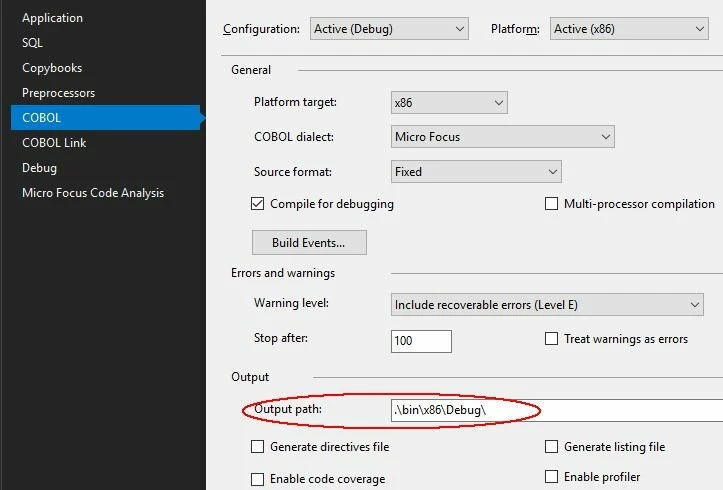I'm trying to develop a project where a main program (say MAINCBL) accepts options and then CALLs sub programs. I created a MAINCBL solution and then added SUBPROG to the solution.
MAINCBL works fine but when I call SUBPROG I get an error message: 'Called program file not found in drive/directory: SUBPROG'. Both MAINCBL.EXE and SUBPROG.EXE are in my \\bin\\x86\\Debug directory so I'm at a loss to know what's wrong.
I changed the Application properties to Output to: Multiple Executables (not sure if this correct so please correct me if not.)
Thanks