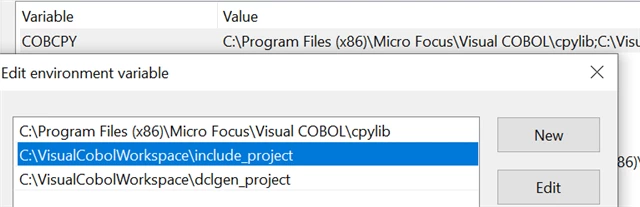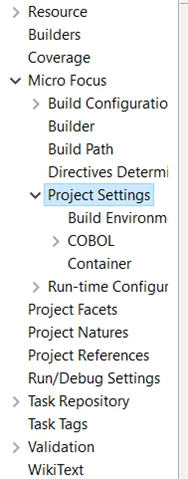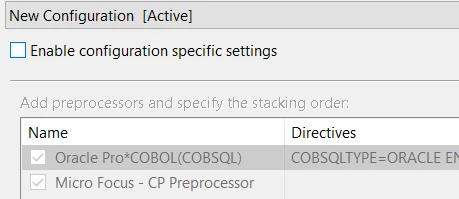* CSQL-I-018: Invoking Oracle Precompiler/Translator
[cobol]
[cobol] 86
[cobol] System default option values taken from: C:\\app\\va27\\product\\11.2.0\\client_1\\precomp\\admin\\pcbcfg.cfg
[cobol]
[cobol] Error at line 86, column 7 in file C:\\VisualCobolWorkspace\\source_project\\GIFPWD
[cobol] 98.pco
[cobol]
[cobol] ......1
[cobol] PCB-S-00106, Unable to open INCLUDE file "COPYCOM1"
[cobol] * CSQL-I-003: COBSQLTYPE is incorrect defaulting to Oracle
Sign up
Already have an account? Login
Welcome to the Rocket Forum!
Please log in or register:
Employee Login | Registration Member Login | RegistrationEnter your E-mail address. We'll send you an e-mail with instructions to reset your password.