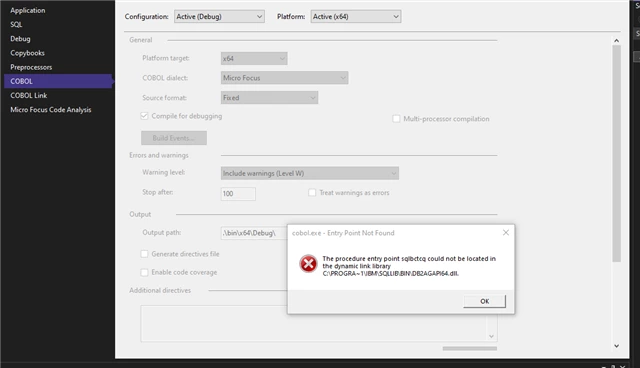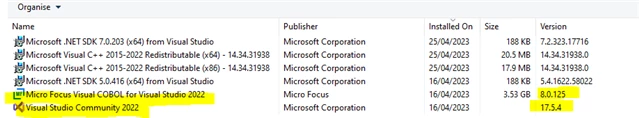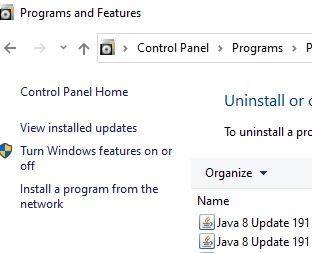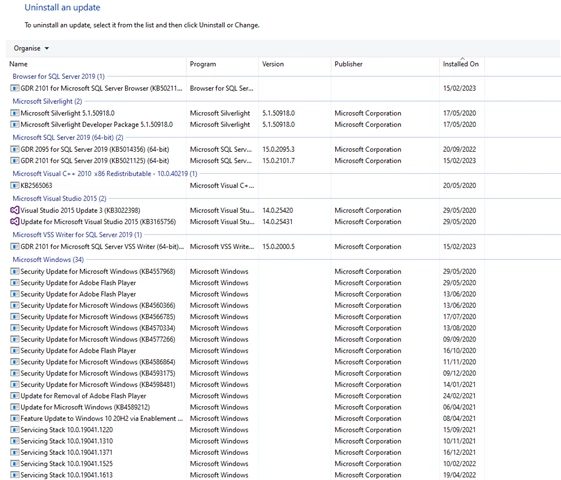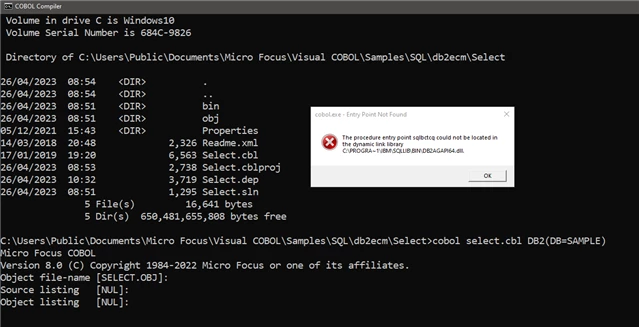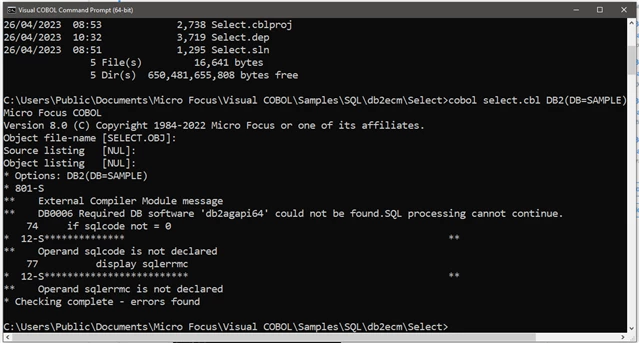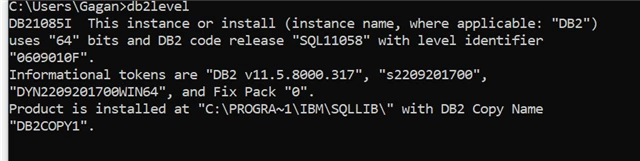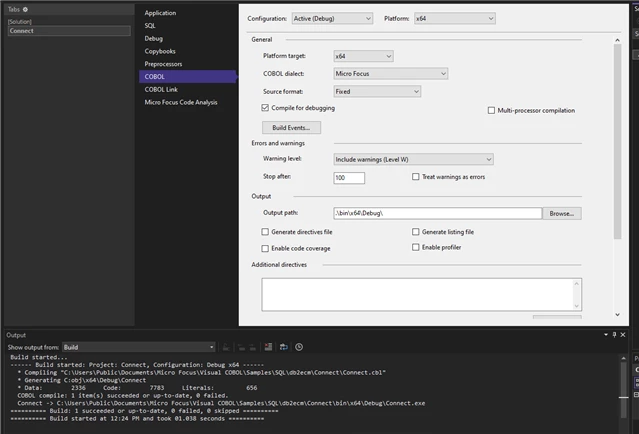Hi,
Trying to compile a simple Cobol-Db2 program (DB2 ECM - Select) to test the setup as mentioned here: Demonstration Applications (microfocus.com)
Getting these error messages during build:
Build started...
------ Build started: Project: Select, Configuration: Debug x86 ------
C:\\Users\\Public\\Documents\\Micro Focus\\Visual COBOL\\Samples\\SQL\\db2ecm\\Select\\Select.cbl (1,1-2) : error COBDB0006 : Required DB software 'db2agapi' could not be found.SQL processing cannot continue.
* Compiling "C:\\Users\\Public\\Documents\\Micro Focus\\Visual COBOL\\Samples\\SQL\\db2ecm\\Select\\Select.cbl"
C:\\Users\\Public\\Documents\\Micro Focus\\Visual COBOL\\Samples\\SQL\\db2ecm\\Select\\Select.cbl (74,15-22) : error COBCH0012 : Operand sqlcode is not declared
C:\\Users\\Public\\Documents\\Micro Focus\\Visual COBOL\\Samples\\SQL\\db2ecm\\Select\\Select.cbl (77,25-33) : error COBCH0012 : Operand sqlerrmc is not declared
COBOL compile: 0 item(s) succeeded or up-to-date, 1 failed.
In Link with libs field have added db2api.lib (full path to the file). In fact have Db2 lib: C:\\Program Files\\IBM\\SQLLIB\\lib in Path & Lib environment variable as well.
This is what I have:
DB2 v11.5.4 (Community Edition) on Win 10 Pro.
Micro Focus Visual COBOL 8.0 for Visual Studio 2022
Microsoft Visual Studio Community 2022 (64-bit) - Current Version 17.5.4
Thanks.
Gagan