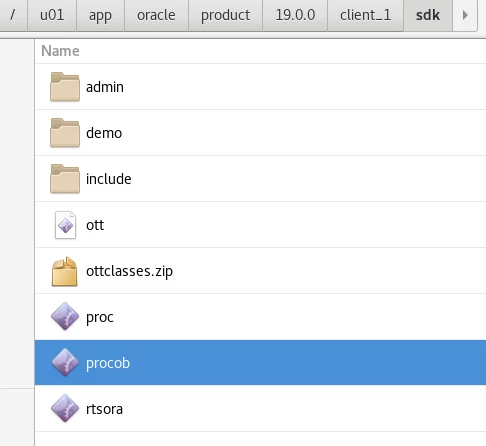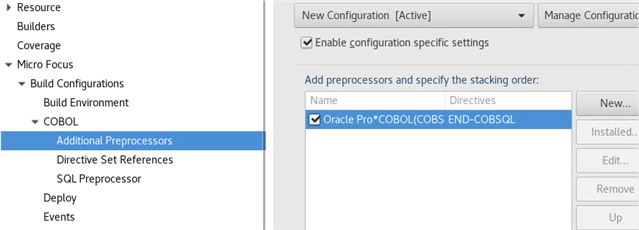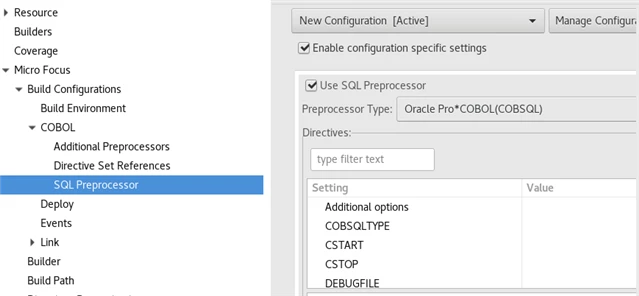I'm using Visual Cobol For Eclipse on Redhat Linux.
There's some [EXEC SQL ~] Code for Oracle in my project so I'm trying to compile them.
I've checked [ Micro Focus > Build Configurations > COBOL > SQL Preprocessor] and selected [Pro*COBOL],
but while compiling , it shows error [sh cannot find procob].
I think it because of I never installed [Oracle Pro* COBOL] on my Redhat Linux.
So I downloaded instance of [Pro* COBOL] from here
But I don't know how to install it, or maybe I have to install full Oracle Server?
Please help, Thanks.