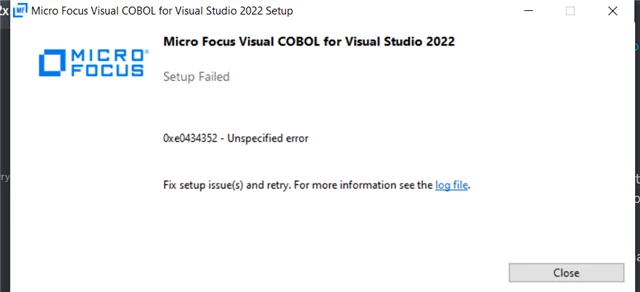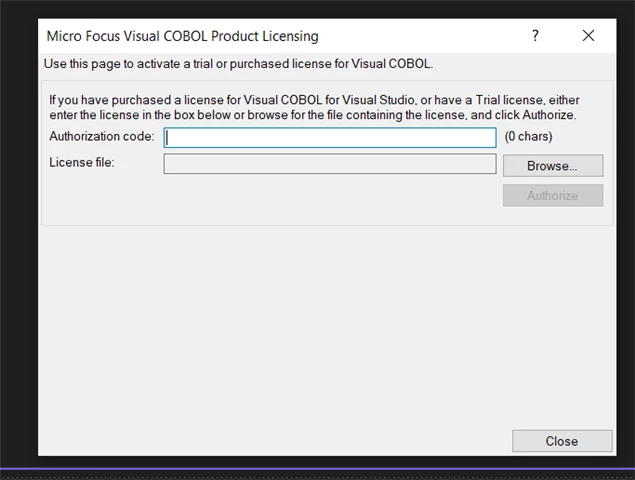Hello all.
I'm preparing for a future rollout of Visual COBOL on a few machines. Most of them were able to successfully uninstall the old version of Visual COBOL, but two machines have done their best to spite me.
If I attempt to uninstall it on the machine interactively (physically or Remote Desktop), the uninstaller will appear for a brief second, then close itself without showing any content besides a white screen inside the window.
If I attempt to uninstall it silently using the "/uninstall /quiet" flags, I get no output and a return code of -1073740940, which as far as I'm aware doesn't have an equivalent error message to interpret.
Are there any tricks or processes I should complete to uninstall it?
Thank you!
#VisualCOBOL