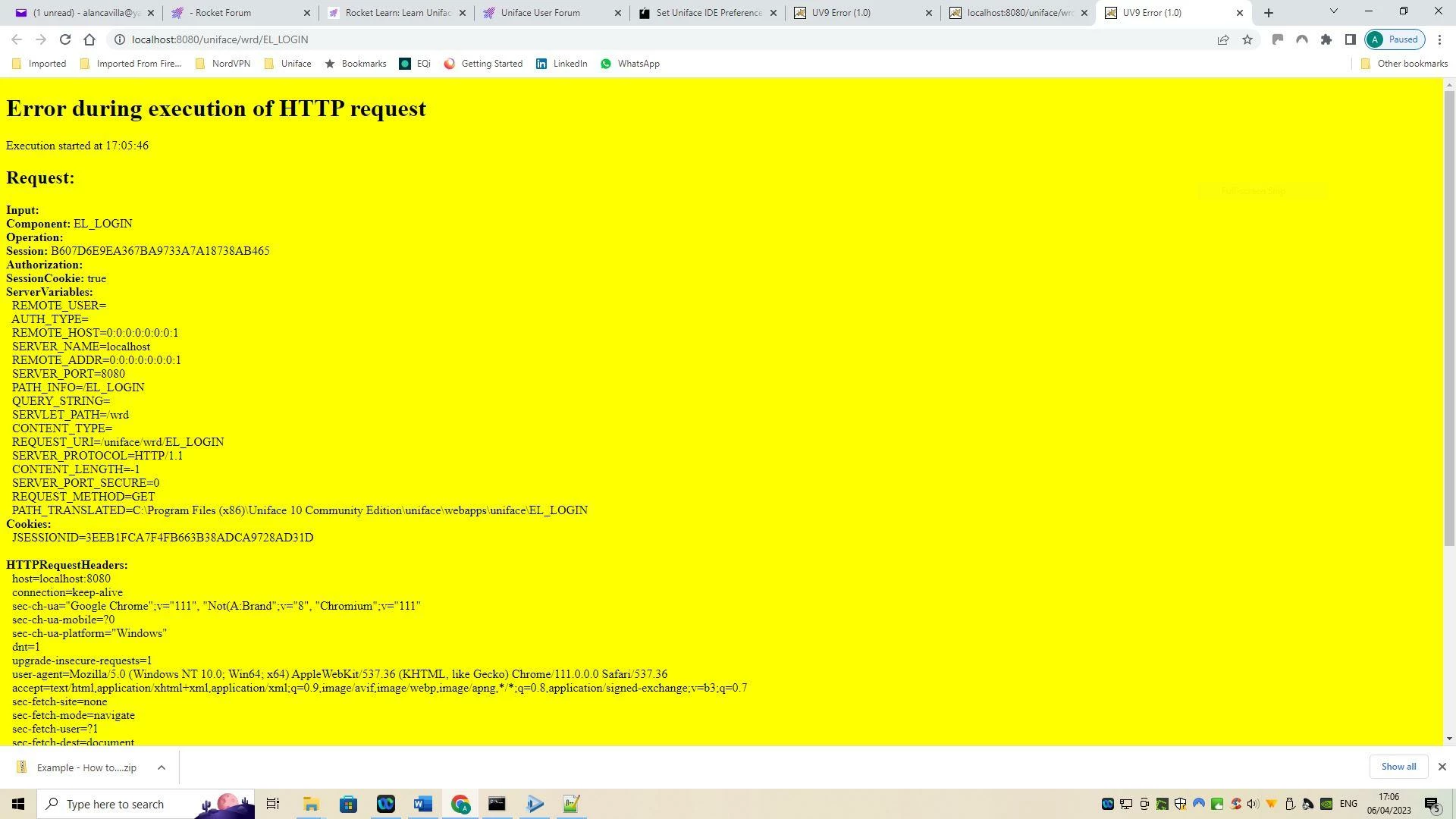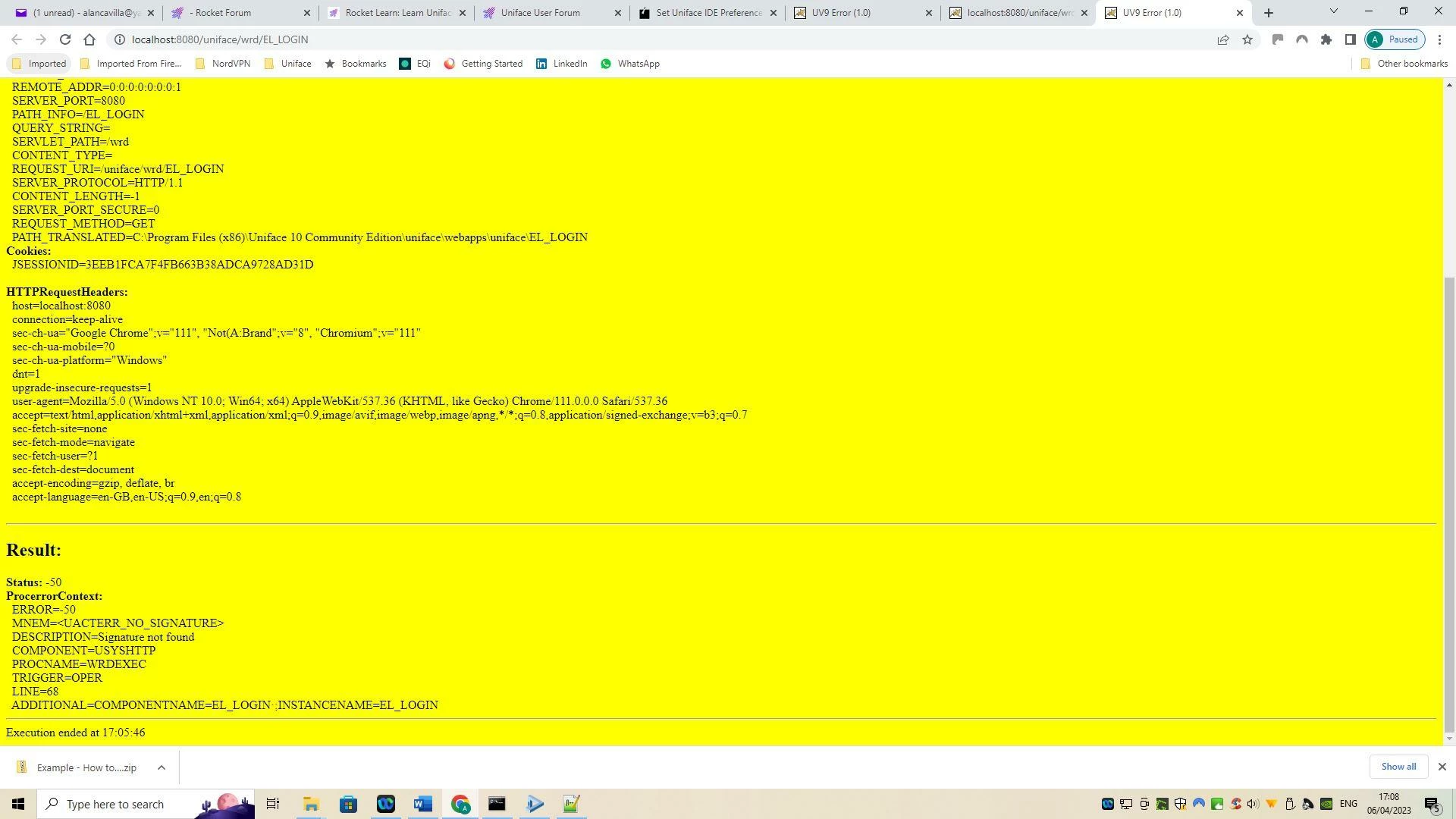In this part of the eLearning about DSP Web Development after downloading the first 2 examples I had no problem executing them before and after making modifications.
In the 2nd 2 examples (Using JavaScript in webtriggers & Dynamically changing HTML Layout) both of them gave an error before even making any changes.
Is it my configuration on U10CE V10,4 or has anyone else had the same experience? I would be most greatful for any help or advice.
------------------------------
Alan Cavilla
Stater N.V.
Amersfoort NL
------------------------------