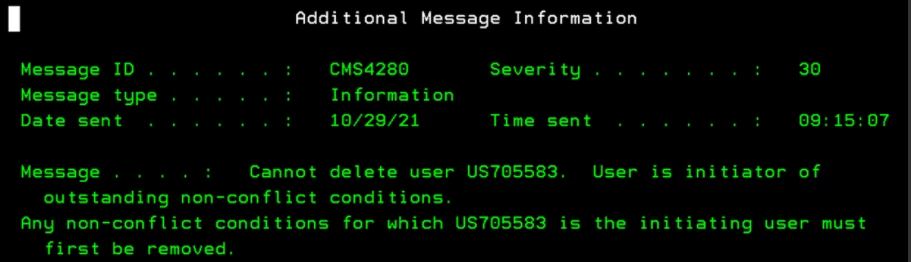Hello,
I am trying to remove licensed users who are no longer working for the company to make room for new users and reuse of their licenses. Aldon is refusing to remove the old user and displays message ID CMS4280.
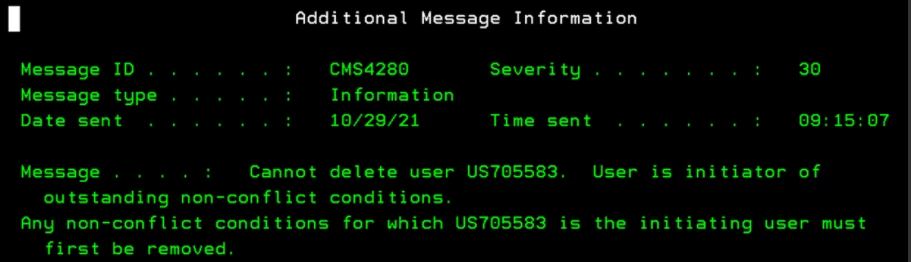
What is a "non-conflict condition"? Do the objects need to be check-in on behalf of the no longer available user or can the check-out be transferred to a new user?
Thanks for the help.
Patrick
Hi Patrick,
I'm pasting below my response from your support case to make it available to the Forum community.
There are a number of factors that should be resolved before deleting an LMi User.
Ideally, conflicts and conditions should be resolved during the lifecycle of the change (project / Task).
Objects Checked outTo avoid loss of work or getting the following error:
CMS0190 - Developer xxxxxxxxxx has active objects; cannot deleteLocate and transfer or delete these objects:
LMi Main menu > 2. Work with objects by developer > F17= Subset to the current developer and DVP environment and ensure that Grp/App/Rel= *ALL > 26=Transfer* (F13 to repeat on a all entries). or 4=delete
Non-Conflict Condition:To avoid getting the following error:
CMS4280 Cannot delete user XXXXXXXXXX. User is initiator of outstanding non-conflict conditions.A non-conflict condition is a warning of an outstanding event. Example a DATASET which failed to be updated (locked file)
LMi Main Menu > 4. Conditions menu > 2. Work with requests and non-conflict conditions > F17=Subset > Initiating user = XXXXXXXXXX ; Release=*All, Application = *ALL and Group=*All > Enter > Review the history log for these objects, then if appropriate, 4=Remove (the condition).
Initiator of uncleared conflictsTo avoid getting the following error:
CMS4281 Cannot delete user &1. User is initiator of uncleared conflicts.A conflict occurs when promoting a change could overwrite changes made by another developer. Example Emergency Checkout, Multiple Checkout or Base/Delta Release.
LMi Main Menu > 4. Conditions menu > 1. Work with conflicts > F17=Subset > Initiating user = XXXXXXXXXX ; Release=*All, Application = *ALL and Group=*All > Enter > Please make sure each conflict is properly resolved, and then with option 2=Clear*.
Additional information:Development Environment.Often, a development environment is associated with a developer, although this is not a user.
A development environment is a set of libraries where objects could be checked out to. This may be a user, a team, an emergency location or any development location that serves the customer's needs.
Deleting a Development Environment.
LMi Main Menu > 11. Setup menu > 7. Work with developers > 4=Delete
Users:Users could either be deleted or kept on the system as inactive (They neither occupy a license seat nor could they perform any LMi work)
LMi Main Menu > 11. Setup menu > 6. Work with users and user classes > 4=Delete or 2=Change
LM(i) License type . . . D=NoneConcurrent Users:There are no limit to the number of users that could be added as concurrent. The number of users signing on as concurrent simultaneously is limited by your Feature Code / License agreement. Please keep in mind that once a user signs on to LMi via 5250-emulator (green screen), Eclipse Plug-In (RDi, RDP etc) or Ops-Portal (formerly web-Portal) they occupy one license.
Best regards
Jay