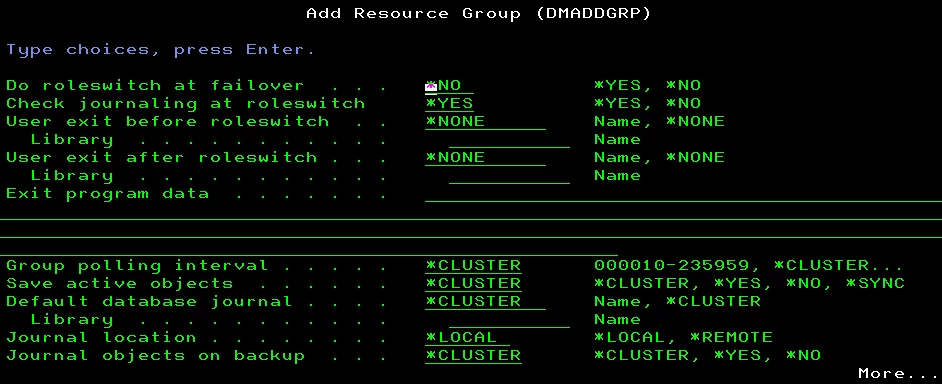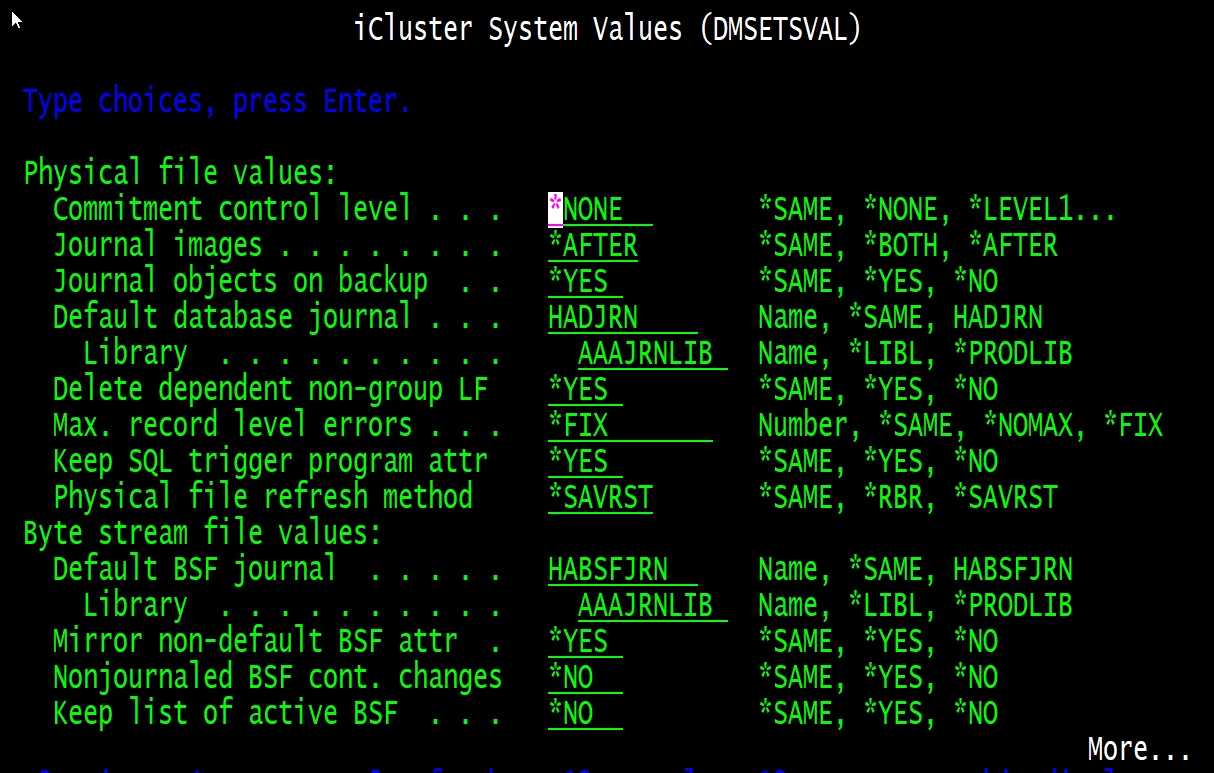From the screen of iCluster's WRKCSMON command, I notice only one file being suspended. This file is being journalled to iCluster's HADJRN journal. (Most files have their own journals created by the application itself.) When I look at iCluster job (with a name of the replication group I create) at the Backup node that covers this suspended file, I find many instances of the following message in its job log :
Message ID . . . . . . : CPF4759 Severity . . . . . . . : 30 Message type . . . . . : Sender copy Date sent . . . . . . : 25/08/23 Time sent . . . . . . : 22:15:01 Message . . . . : Write operation to member PZFACTJB failed. (C I) Cause . . . . . : The write operation failed because a record at relative record number 10 of member PZFACTJB file PZFACTJB in library LIBA already exists. Recovery . . . : Type C to cancel the job or type I to ignore the request to write and continue the job. For some applications, you may change the relative record number and try the request again. Possible choices for replying to message . . . . . . . . . . . . . . . : C -- The request is canceled. I -- The request is ignored.
This surprises me as I could not understand why iCluster writes to the target file at the Backup node with RRN? What is the reason to use write with RRN? Am I correct to assume this happen only for a special reason?
------------------------------
Satid Singkorapoom
IBM i SME
Rocket Forum Shared Account
------------------------------