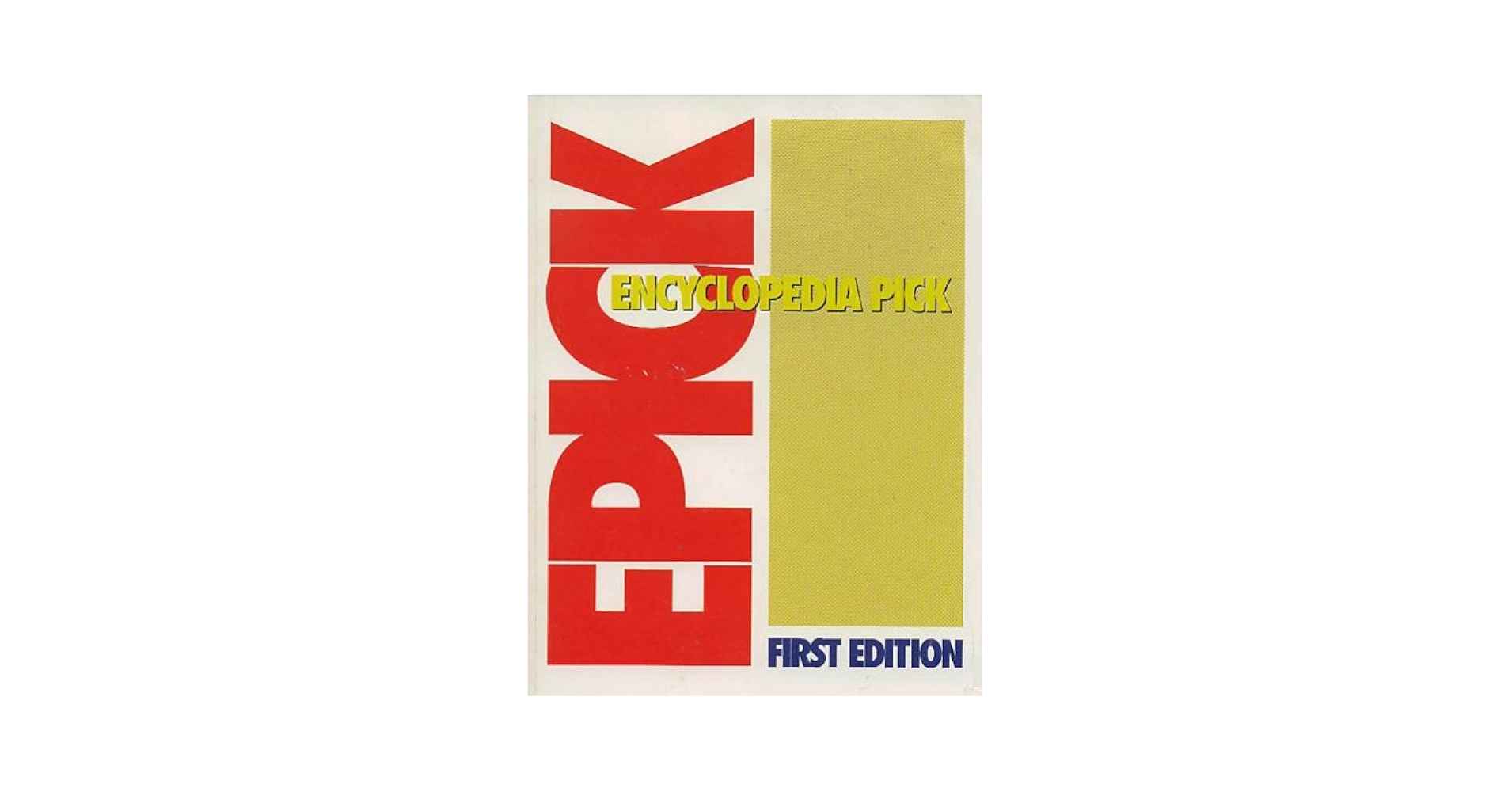Watching videos, starting to use the cli.
for example, I want to find the customers table (correct my terminology if you don't call them tables).
I entered "listf" didn't see a customers table. Saw users ...entered list users..saw the system users. Cool
How do I find the accounts or folder where the customers /cust table lives?
If you need more info, please let me know
thanks
------------------------------
Bret Stern
President
Rocket Forum Shared Account
------------------------------