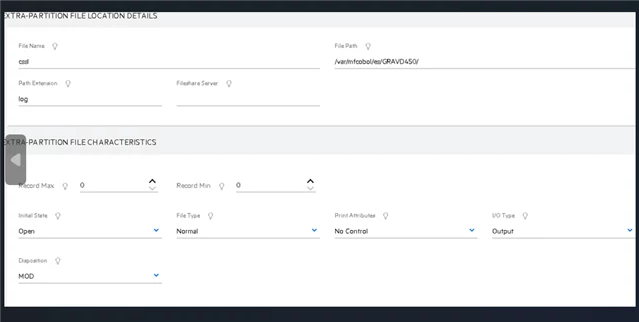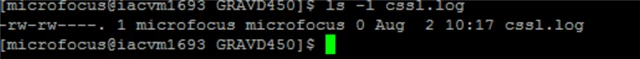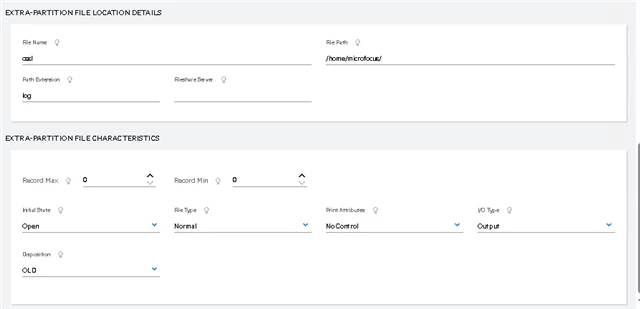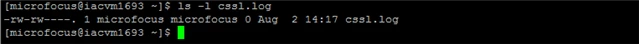Hi
we define an extra partition TD queue pointing to an existing file and an existing path with initial state = open , file type=normal. print attributes= No control , I/O type=Output and Disposition =MOD
But the region starts we get
CASAM2022E Error opening extra partition destination (CSSl) group(XFHOPER) status=(3,009)
file=status=1 means open error
file=statis=9 means error
What RTS error means? How can I solve the problem?
Best regards and thanks in advance
Horacio Merovich
#EnterpriseServer