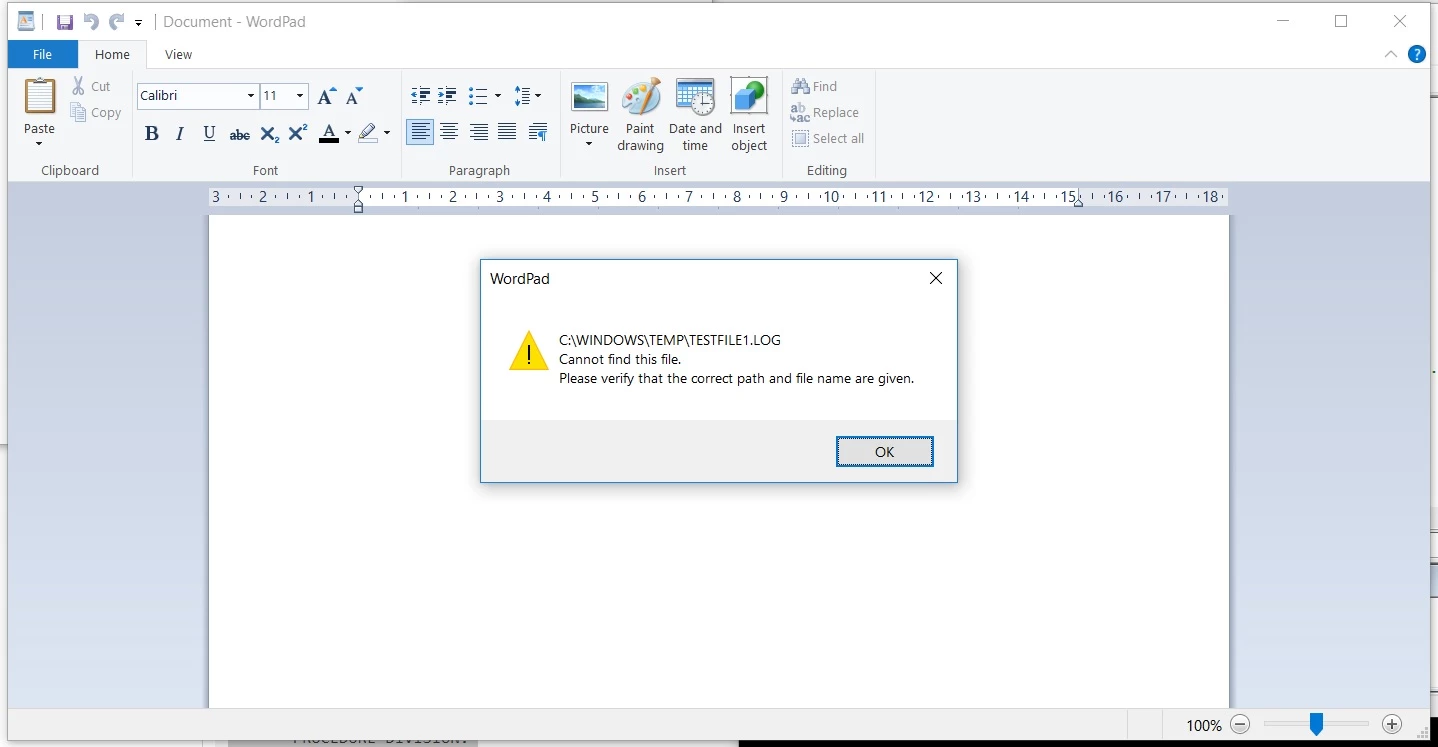Hi.
On some Windows 10 PCs I have been confronting a problem when my software executes the next instruction from a rm cobol program. In the majority of the PCs with which I work this instruction works perfectly, but in the new Windows it ignores the instruction and I can not open the text file. Does anyone have any suggestions to solve this problem?
CALL "SYSTEM" USING QUE-TEXTO-OPEN
02 QUE-TEXTO-OPEN.
03 FILLER PIC X(6) VALUE "WRITE ".
03 FILLER PIC X(17) VALUE "../Programas-wow/".
03 FILLER PIC X(13) VALUE "doc-inventar/".
03 FILLER PIC X(2) VALUE "TX".
03 TEXTO-NUM PIC 9(6).
03 FILLER PIC X(4) VALUE ".TXT".
"WRITE ../Programas-wow/doc-inventar/TX999999.TXT"