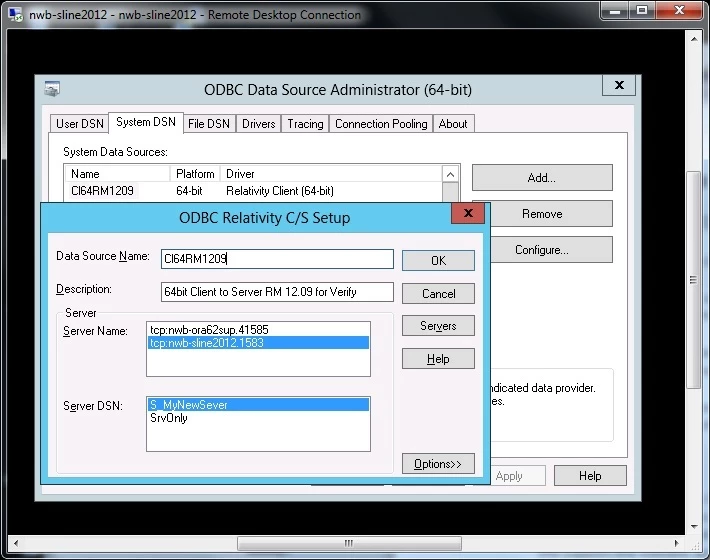Problem
Some applications require a 64-bit Windows ODBC driver; is there a 64-bit Relativity driver and if so, how can it be installed and used?
Resolution
Obtaining the Relativity Data Client for 64-bit Windows
The Relativity Data Client for Windows installation media(rmrelativity1214_dclient_win.exe) can be obtained in three ways:
1. From the SupportLine Product Updates Page
2. From the link provided in an Electronic Product Delivery email
3. From the Relativity CD media, in the the "DClient\\046" directory
Installing the Relativity Data Client for 64-bit Windows
1. Execute the Relativity Data Client for Windows installation package, "rmrelativity1214_dclient_win.exe"
2. Click the "Browse CD" button on the RM-Install dialog
3. Browse to "DClient\\046"
4. Execute the Relativity Data Client for 64-bit Windows installer, "DClient64.msi"
Using the Relativity Data Client for 64-bit Windows
Once the driver has been installed, you will need to use the 64-bit ODBC Configuration Manager to manage your 64-bit data sources.
Below is an example of a configured 64-bit System DSN:
Points to note:
- The various Relativity ODBC data client products are available to download from Support Line products update site. To be able to view the Relativity Data Client downloads, a valid Relativity Data Server serial number must be associated with the Web-id used to login to the support line website. As the 64-bit ODBC driver is a Relativity Data Client, the update cannot be seen if the Web id only has a Relativity Data Manager serial number associated with it.
- As the 64-bit Driver is a Relativity Data Client, it requires a Relativity Data Server to running to service the requests for Data. It will not work with the Relativity Data Manager product. There is not a 64-bit version of the Relativity Data Manager product.
- As this is a 64-bit ODBC driver, the 64-bit ODBC Configuration Manager must be used. Care must be taken if system DSN’s are be setup and there are 32-bit Relativity drivers already installed on the machine. Because of a design flaw with ODBC on windows, system DSN’s are shared between 32-bit and 64-bit ODBC drivers. It is recommended that either the name or the description of 64-bit system DSN’s indicates that they using the 64-bit ODBC driver. It is possible to accidently try to use a 64-bit ODBC DSN with a 32-bit application. If that happens, an ‘architecture mismatch’ error will occur when connecting to the data source.
- The 64-bit ODBC Relativity does work with a 32-bit Relativity Data Server. At present there is only a 32-bit Relativity Data Server available.
#RMCobol
#ODBC
#64bitDriver
#Relativity