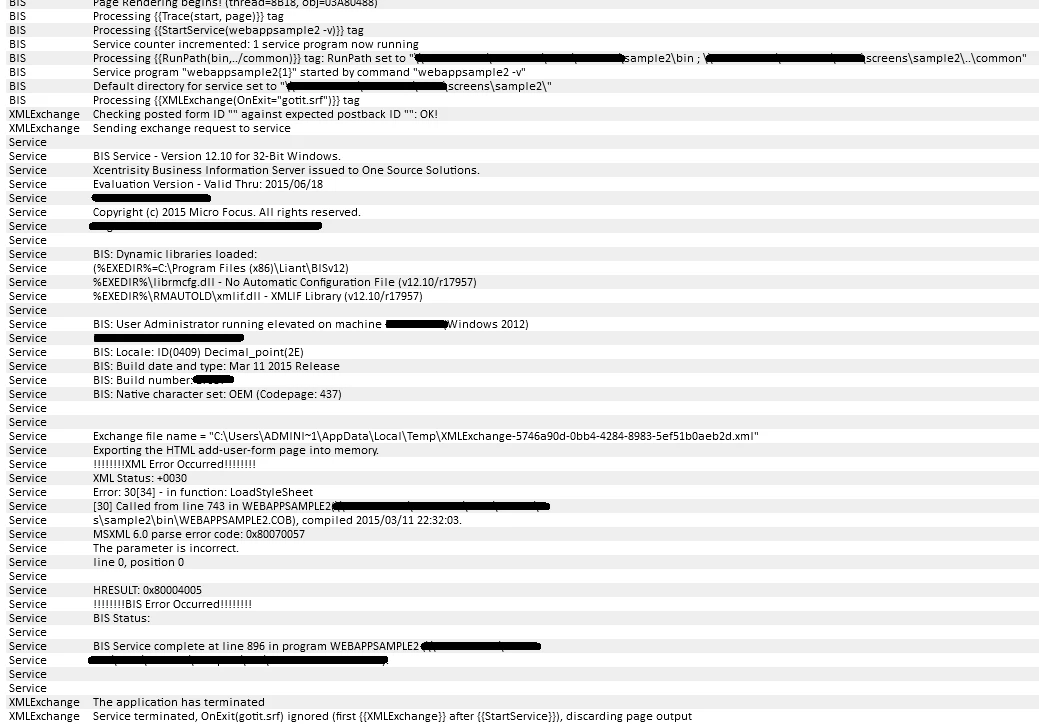Hi,
I have a linux server setup with XBIS RM/COBOL and XML Extensions. I also have a Windows server setup with the same. I have a website on the linux using apache and works fine with the cobol and XBIS, it is old though. On the Windows Server the new website exists. So I made a virtual directory with the BISmkdir.exe to create a place on the new IIS website that accesses the old linux directories needed. This works since I can browse the folder scheme. But when I click on an srf file I get 30[34] errors in my trace file. Then I figured let me try the Samples that come with the Xcentricity BIS. They work when BISmkdir.exe uses the local folder so C:\\inetpub\\wwwroot\\XBIS12. I copied the folders over to the linux machine and some of the Samples are returning errors. I'm guessing it is accessing data issues. I've also attached an image of the trace received when trying to view Sample2. Has anybody tried this before? Should I try InfoExpress? We want to keep all of our ISAM data files on the linux machine.
Thanks,
Matt
#COBOL
#XBIS
#XMLExtensions
#RMCOBOL
#BIS
#files
#migration