i want to install pipi package manager for python in unidata. There is someone that could give some advice?
------------------------------
Luis Sanchez
IT Application Specialist
ALAMO AUTO SUPPLY
------------------------------
i want to install pipi package manager for python in unidata. There is someone that could give some advice?
i want to install pipi package manager for python in unidata. There is someone that could give some advice?
Luis,
I am not sure if you are looking at adding additional packages with pip, or adding an additional package found at PyPi.org to manage pip packages.
To pip install packages into Python, the easiest way is to do it from the OS command prompt.
You will need to make sure that your environment is set up to execute against the version of Python that you are interested in updating.
Note I tend to prefer executing pip from the python command.
i.e.
python -m pip install module_name
This gives the extra benefit of avoiding version ambiguity.
Luis,
I am not sure if you are looking at adding additional packages with pip, or adding an additional package found at PyPi.org to manage pip packages.
To pip install packages into Python, the easiest way is to do it from the OS command prompt.
You will need to make sure that your environment is set up to execute against the version of Python that you are interested in updating.
Note I tend to prefer executing pip from the python command.
i.e.
python -m pip install module_name
This gives the extra benefit of avoiding version ambiguity.
Good Afternoon,
Im just trying to install that library like in windows terminal but i got the following message in unidata. I believe im missing the pip package manager. Any advice to install it or what im missing?
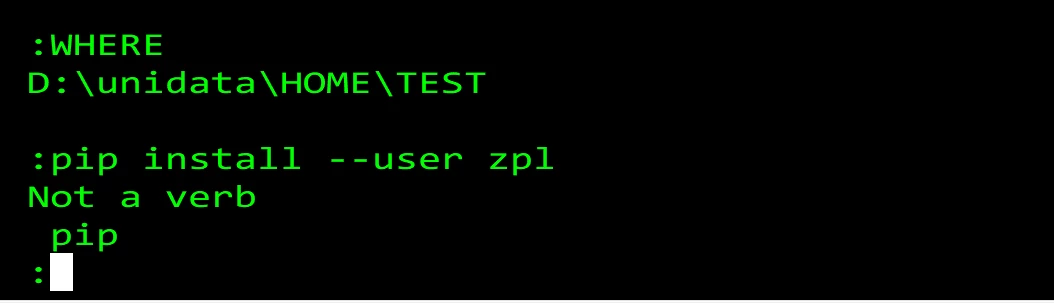
Good Afternoon,
Im just trying to install that library like in windows terminal but i got the following message in unidata. I believe im missing the pip package manager. Any advice to install it or what im missing?
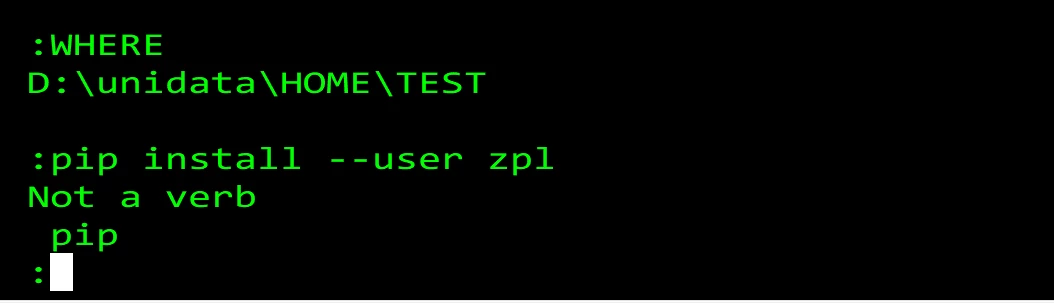
Try running pip from the windows command prompt as that would be the recommended way
or if you want to install it from the ECL prompt in UniData prefix the command with a ! (i.e !pip install ...)
Try running pip from the windows command prompt as that would be the recommended way
or if you want to install it from the ECL prompt in UniData prefix the command with a ! (i.e !pip install ...)
i just tried your command and i got the following:
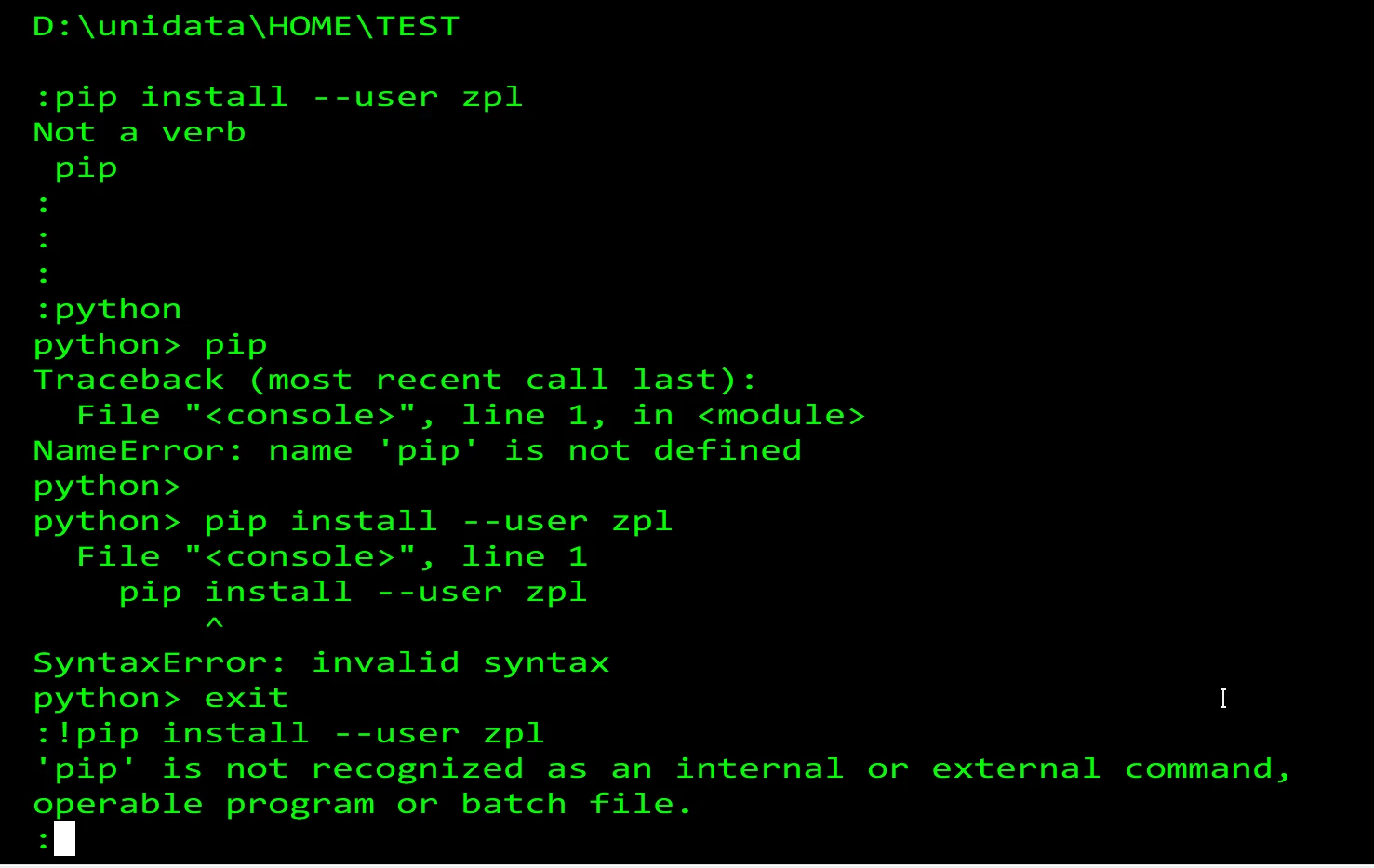
i just tried your command and i got the following:
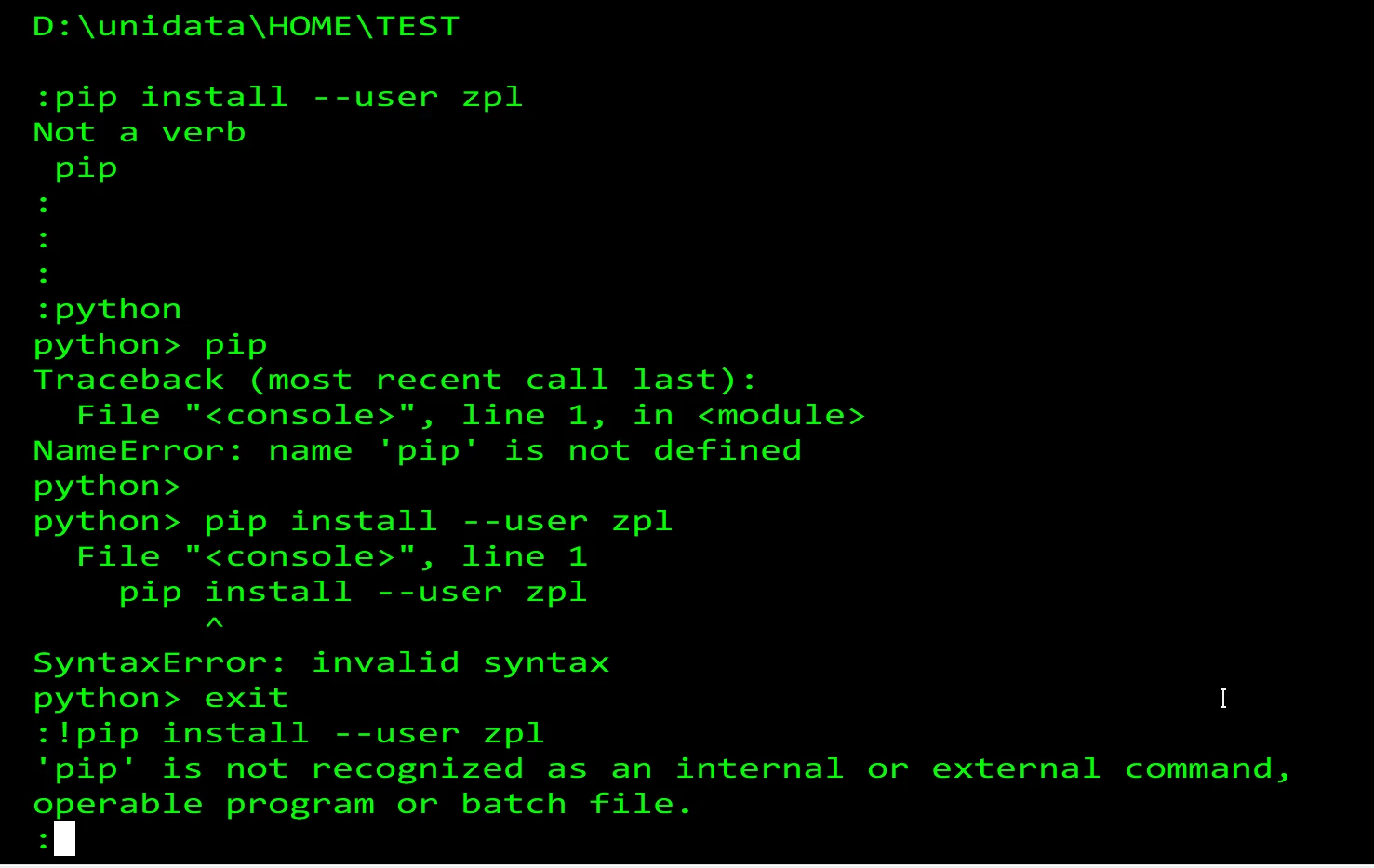
I didn't see the second part of the screen in the email , the reason why the !pip command failed is because the shell invoked by UniData cannot find pip. This generally means your path environment variable is not setup correctly as it cannot find the pip executable or pip hasn't been installed.
Check to see if pip is present under the $UDTHOME\\python\\scripts
I didn't see the second part of the screen in the email , the reason why the !pip command failed is because the shell invoked by UniData cannot find pip. This generally means your path environment variable is not setup correctly as it cannot find the pip executable or pip hasn't been installed.
Check to see if pip is present under the $UDTHOME\\python\\scripts
$UDTHOME would be where you installed UniData and is displayed when you login to UniData.
$UDTHOME would be where you installed UniData and is displayed when you login to UniData.
we are getting closer i just tried this the ! commans are working like unix
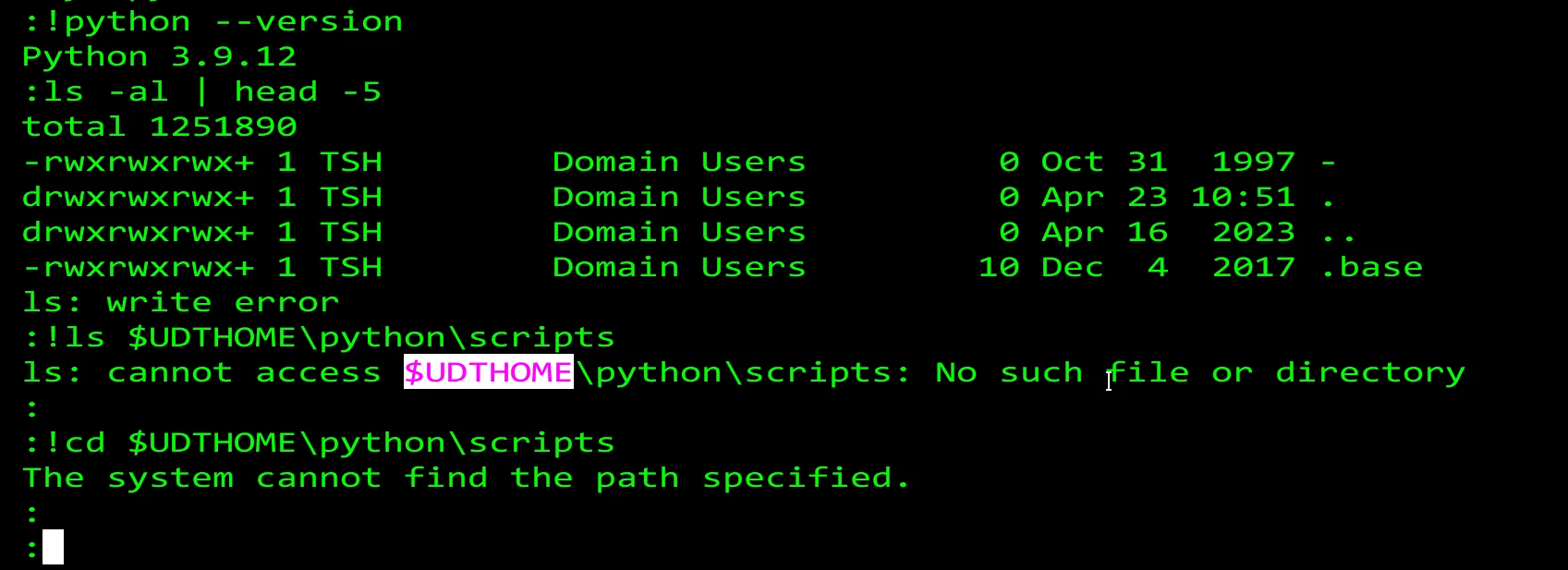
we are getting closer i just tried this the ! commans are working like unix
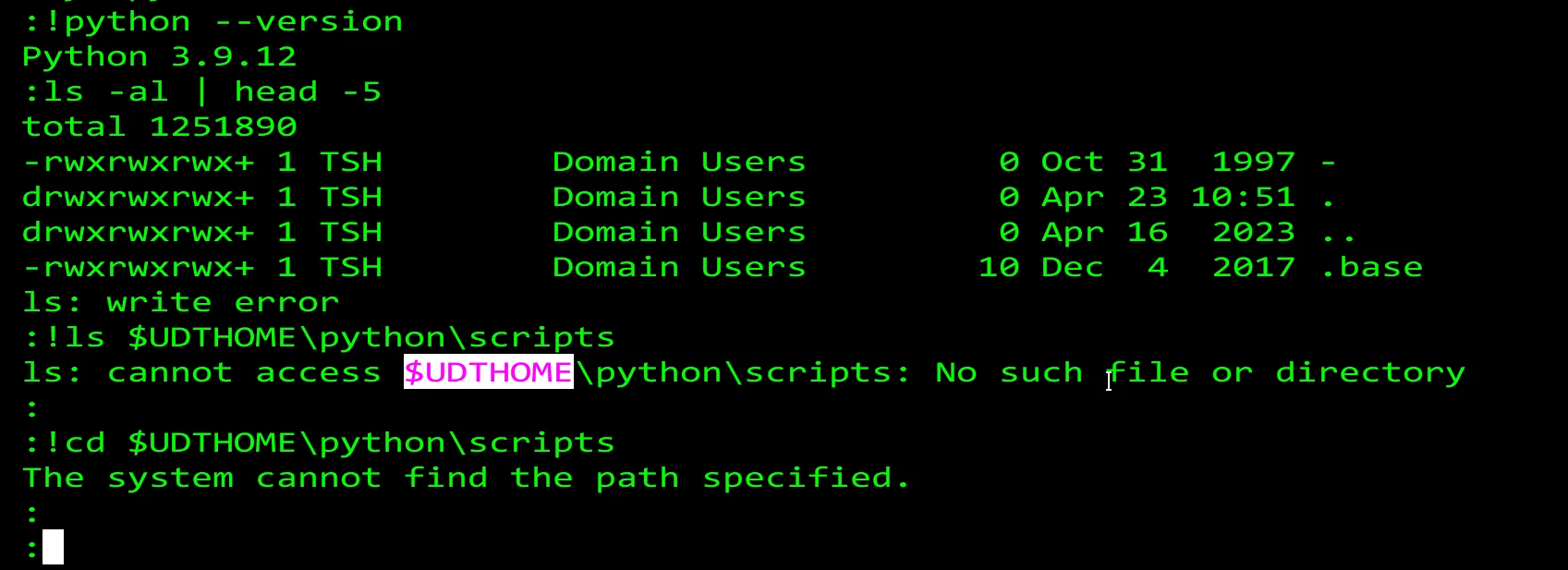
Try the following example to see if pip is under scripts
When you login UniData tells you the current UniData Home
Then do a !dir command as below to see what's in the script directory UniData's version of python.
UniData Release 8.3 Build: (2000)
(c) Copyright Rocket Software, Inc. 1985-2024.
All rights reserved.
Current UniData home is C:\\u2\\ud\\.
Current working directory is C:\\u2\\ud\\demo.
:!dir C:\\u2\\ud\\python\\scripts
Volume in drive C is Windows
Volume Serial Number is 7838-4C29
Directory of C:\\u2\\ud\\python\\scripts
25/02/2025 15:21 <DIR> .
25/02/2025 15:21 <DIR> ..
24/05/2024 11:30 108,397 normalizer.exe
25/02/2025 15:21 108,398 opentelemetry-bootstrap.exe
25/02/2025 15:21 108,409 opentelemetry-instrument.exe
25/02/2025 15:19 108,385 pip.exe
25/02/2025 15:19 108,385 pip3.11.exe
25/02/2025 15:19 108,385 pip3.exe
6 File(s) 650,359 bytes
2 Dir(s) 175,948,840,960 bytes free
:
Try the following example to see if pip is under scripts
When you login UniData tells you the current UniData Home
Then do a !dir command as below to see what's in the script directory UniData's version of python.
UniData Release 8.3 Build: (2000)
(c) Copyright Rocket Software, Inc. 1985-2024.
All rights reserved.
Current UniData home is C:\\u2\\ud\\.
Current working directory is C:\\u2\\ud\\demo.
:!dir C:\\u2\\ud\\python\\scripts
Volume in drive C is Windows
Volume Serial Number is 7838-4C29
Directory of C:\\u2\\ud\\python\\scripts
25/02/2025 15:21 <DIR> .
25/02/2025 15:21 <DIR> ..
24/05/2024 11:30 108,397 normalizer.exe
25/02/2025 15:21 108,398 opentelemetry-bootstrap.exe
25/02/2025 15:21 108,409 opentelemetry-instrument.exe
25/02/2025 15:19 108,385 pip.exe
25/02/2025 15:19 108,385 pip3.11.exe
25/02/2025 15:19 108,385 pip3.exe
6 File(s) 650,359 bytes
2 Dir(s) 175,948,840,960 bytes free
:
This is what i have after executing the commands in unix, do i have bad setup for python?
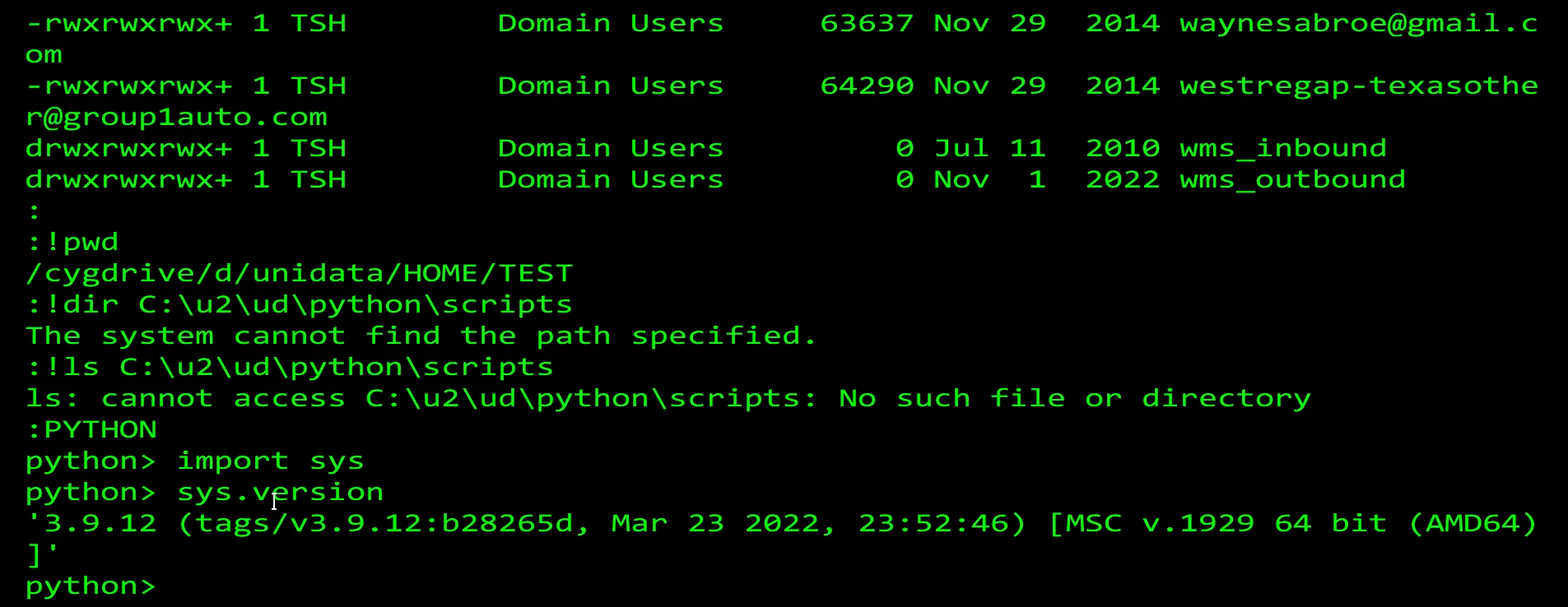
This is what i have after executing the commands in unix, do i have bad setup for python?
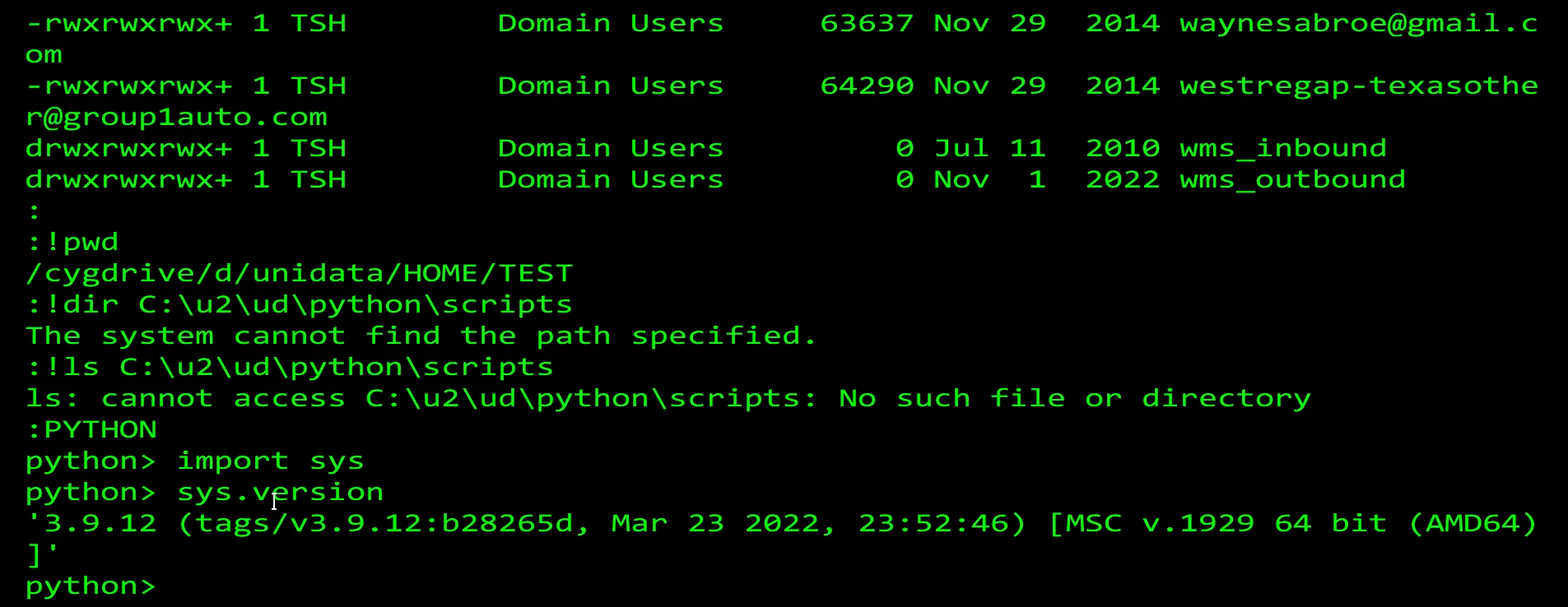
Hi Luis,
You need to stick with an OS. You started posting about WINDOWS which is the advice you was given and now you are trying commands and installation paths given for WINDOWS on a UNIX machine.
Have you followed Jonathans advice of when you login it tells you the $UDTHOME (Windows environment variable) path (the first bold line below)
WINDOWS:
UniData Release 8.3 Build: (2000)
(c) Copyright Rocket Software, Inc. 1985-2024.
All rights reserved.
Current UniData home is C:\\u2\\ud\\.
Current working directory is C:\\u2\\ud\\demo.
:!dir C:\\u2\\ud\\python\\scripts
For UNIX, you will need to look at the 2 bold lines and adjust to LS as DIR is a windows command.
I'm guessing based on your last screenshot the path you will be looking for will be something like /cygdrive/d/u2/ud/python/scripts
Hi Luis,
You need to stick with an OS. You started posting about WINDOWS which is the advice you was given and now you are trying commands and installation paths given for WINDOWS on a UNIX machine.
Have you followed Jonathans advice of when you login it tells you the $UDTHOME (Windows environment variable) path (the first bold line below)
WINDOWS:
UniData Release 8.3 Build: (2000)
(c) Copyright Rocket Software, Inc. 1985-2024.
All rights reserved.
Current UniData home is C:\\u2\\ud\\.
Current working directory is C:\\u2\\ud\\demo.
:!dir C:\\u2\\ud\\python\\scripts
For UNIX, you will need to look at the 2 bold lines and adjust to LS as DIR is a windows command.
I'm guessing based on your last screenshot the path you will be looking for will be something like /cygdrive/d/u2/ud/python/scripts
I have found UDTHOME but production server is on this how can I use pip to install a package? I just tried to execute python from terminal I got the following message what I am missing? I have found the $UDTHOME Environment Variable.
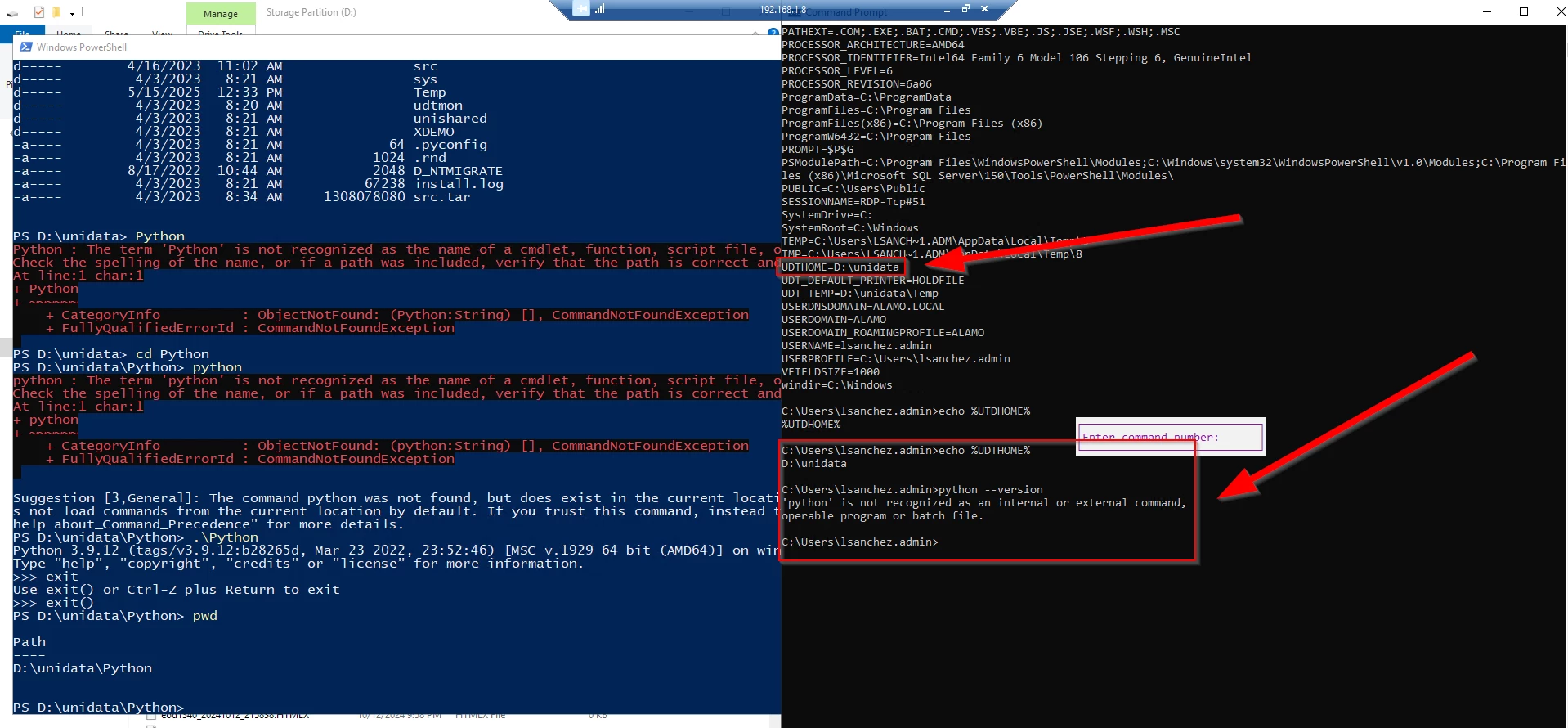
I have found UDTHOME but production server is on this how can I use pip to install a package? I just tried to execute python from terminal I got the following message what I am missing? I have found the $UDTHOME Environment Variable.
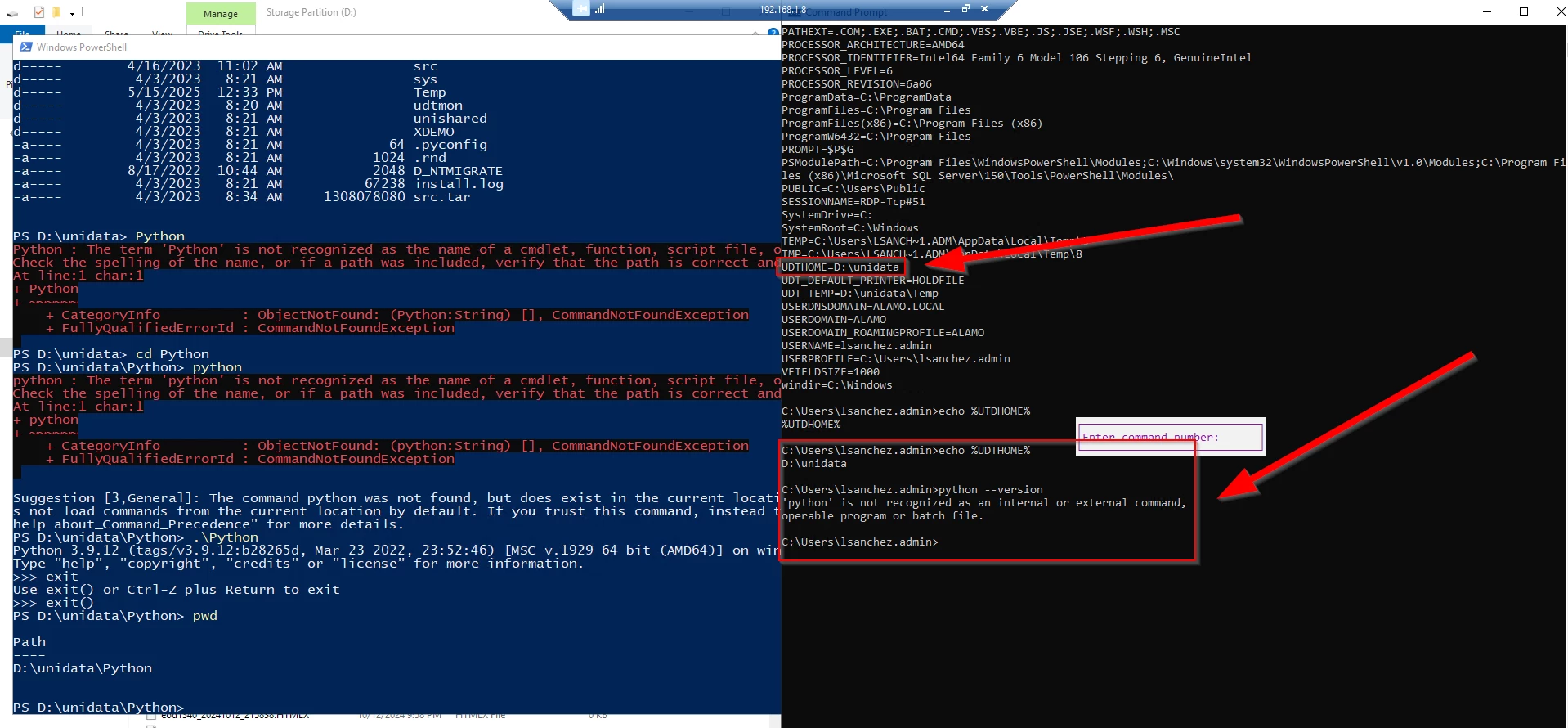
Based on your UDTHOME you can see that unidata is in D:\\UNIDATA. From there PYTHON will be in the PYTHON directory and PIP will be in the PYTHON\\SCRIPTS directory
either in DOS
d:
cd \\unidata\\python
python -V
cd \\unidata\\python\\scripts
pip -V
or after logging into unidata
doing the above after executing !CMD at ECL
or these directly from ECL
!d:\\unidata\\python\\python -V
!d:\\unidata\\python\\scripts\\pip -V
The reason you are not able to just type in PYTHON or PIP is that your windows environment doesn't have a PATH setup for you to just globally run the command from anywhere. In Windows the PATH environment variable is where Windows looks for the executable
------------------------------
Mike Young
Senior PS Techical Consultant
Aptean
Atlanta GA US
------------------------------
Based on your UDTHOME you can see that unidata is in D:\\UNIDATA. From there PYTHON will be in the PYTHON directory and PIP will be in the PYTHON\\SCRIPTS directory
either in DOS
d:
cd \\unidata\\python
python -V
cd \\unidata\\python\\scripts
pip -V
or after logging into unidata
doing the above after executing !CMD at ECL
or these directly from ECL
!d:\\unidata\\python\\python -V
!d:\\unidata\\python\\scripts\\pip -V
The reason you are not able to just type in PYTHON or PIP is that your windows environment doesn't have a PATH setup for you to just globally run the command from anywhere. In Windows the PATH environment variable is where Windows looks for the executable
------------------------------
Mike Young
Senior PS Techical Consultant
Aptean
Atlanta GA US
------------------------------
Any suggestion to add a Python environment variable and call it from any directory on Unidata?
how can i change between using DOS, unix and uniquery commands from the terminal?
Thanks for your responses you have been very helpful :)
Any suggestion to add a Python environment variable and call it from any directory on Unidata?
how can i change between using DOS, unix and uniquery commands from the terminal?
Thanks for your responses you have been very helpful :)
In Windows you could set a global environment variable path entry for python and pip. Depending on your version of windows it's in 'Advanced System Settings', can be found in System if you right-click your Windows menu and the more recent versions of Windows or Right-click My Computer and choose properties in Windows Explorer
Nb. You may need to restart your session or even the Unidata service for this to take effect.
Sorry, I don't really understand your question about using DOS, unix, uniquery commands from the terminal.
I would normally work in the Unidata environment using a telnet client (wIntegrate, Dynamic Connect, Accuterm, etc). At ECL you can work on routines and run reports etc. If you need to 'bash' you use the ! (exclamation mark) e.g. !DIR to just execute a one-off command at the OS level.
At ECL you can execute python scripts using the runpy command or PyCall / PyCallFunction / PyCallMethod within a program





Already have an account? Login
Enter your E-mail address. We'll send you an e-mail with instructions to reset your password.
Sorry, we're still checking this file's contents to make sure it's safe to download. Please try again in a few minutes.
OKSorry, our virus scanner detected that this file isn't safe to download.
OK