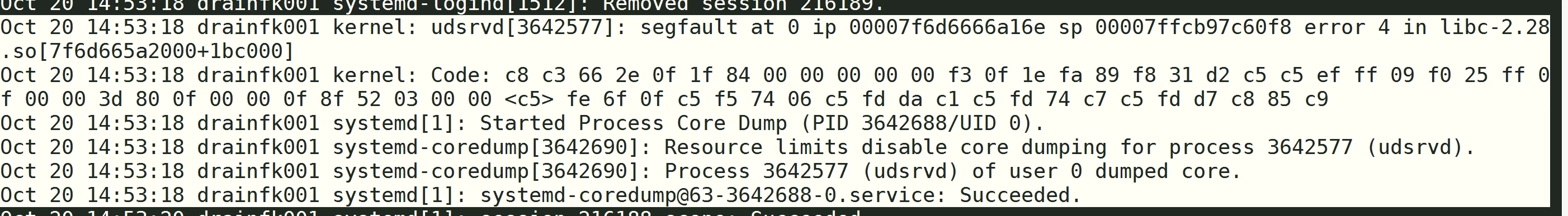Has anyone used AD authentication for ODBC connectivity to Unidata/Uniobjects on Redhat?
Working on a project to migrate from AIX to Redhat Linux. AD authentication for users to login via ssh to the server and run the application is working. But a small subset of the users have ODBC connections from Excel/Access for some critical pieces. Authenticating with a local account works, but for various reasons the goal is to eliminate local accounts on the server and have everything controlled by AD. There's an error when connecting via ODBC that is hard to diagnose - I do see some errors in /var/log/messages that look like a process is core dumping, but nothing in the Unidata logs.
Anyone doing this successfully and have hints about what made it work?
------------------------------
Ian McGowan
Principal Consultant
Rocket Forum Shared Account
------------------------------
Sign up
Already have an account? Login
Welcome to the Rocket Forum!
Please log in or register:
Employee Login | Registration Member Login | RegistrationEnter your E-mail address. We'll send you an e-mail with instructions to reset your password.