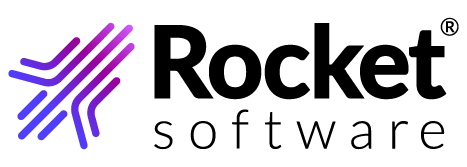I've overcome most of the issues discussed earlier in the following two threads. The background there may help in addressing this question.
Rocket U2 | UniVerse & UniData
| Rocketsoftware | |||||||
|
|||||||
Rocket U2 | UniVerse & UniData
| Rocketsoftware | |||||||
|
|||||||
The current error is the subject error message, which I am receiving when I attempt to query certain "tables" from Microsoft SQL Server Management Studio where the Universe U2 system is configured as a linked server via OLEDB/ODBC.
For example, on one table, I can execute the following successfully:
select top (100) *
from [my tablespace name]...[my table name];
but if I try to do more than 100 rows, it fails with error above.
If I try to do a count, it fails with error above.
if I try to just select one column, or try to add any type of where clause, it fails with error abovev.
------------------------------
Karl Diethrick
Rocket Forum Shared Account
------------------------------