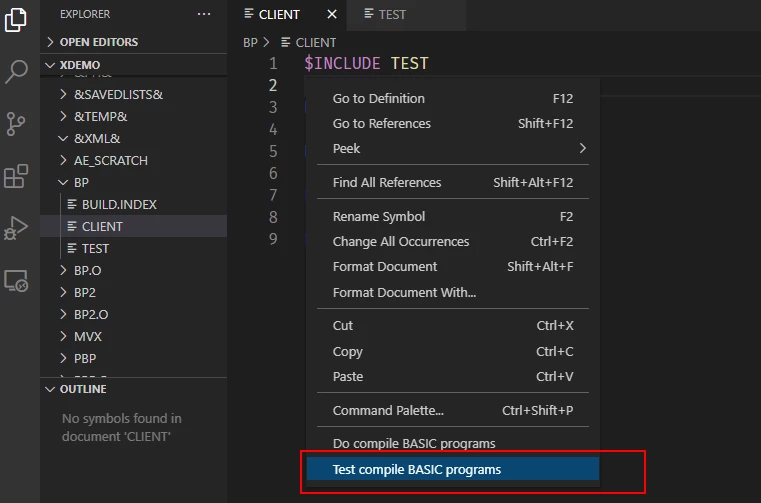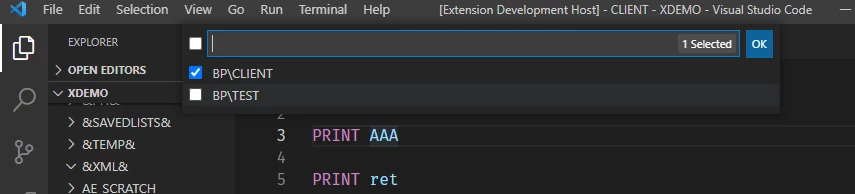Hi All,
Recently we are investigating that how to implement BASIC compilation in VS Code extension. I want to share our ideas, and we are very appreciate if you can provide suggestions and ideas.
(The following content is just our initial ideas and design prototypes.)
The main use of compilation is to find out the errors or warnings after code change. User can choose to sync the source code to U2 server or not. If yes, source code and objective code on sever would be overwritten after compilation.
Before using compilation, user needs connect to a U2 server. And we will provide 2 methods to compile BASIC programs.
1. Compile BASIC programs through VS Code task.User can run VS Code default build task to start compilation. We can provide a target files list in the task configuration file, so that multiple BASIC program files in current account folder could be built together.
2. Compile modified BASIC programs.
User can right click a file in the editor to display context menu and select "Test compile BASIC program".
Then user can select modified files for compilation.
Restriction:
1. Must connect to a U2 server for compilation, because we need the BASIC compiler on server.
2. For complex BASIC program INCLUDE structure, we may not handle it well. If a BASIC program INCLUDEs some other files, user need make sure the included files can be found on U2 server.
3. Currently, you could not customize the compilation arguments, but this is in our plan.
I'd love to hear from anyone who has thoughts on this discussion, if you have any suggestion or ideas, please let us know. @Walter Kiess @Jeff Teter
Thanks!
------------------------------
Yunpu Zhao
Software Engineer
Rocket Software
Dalian China
------------------------------