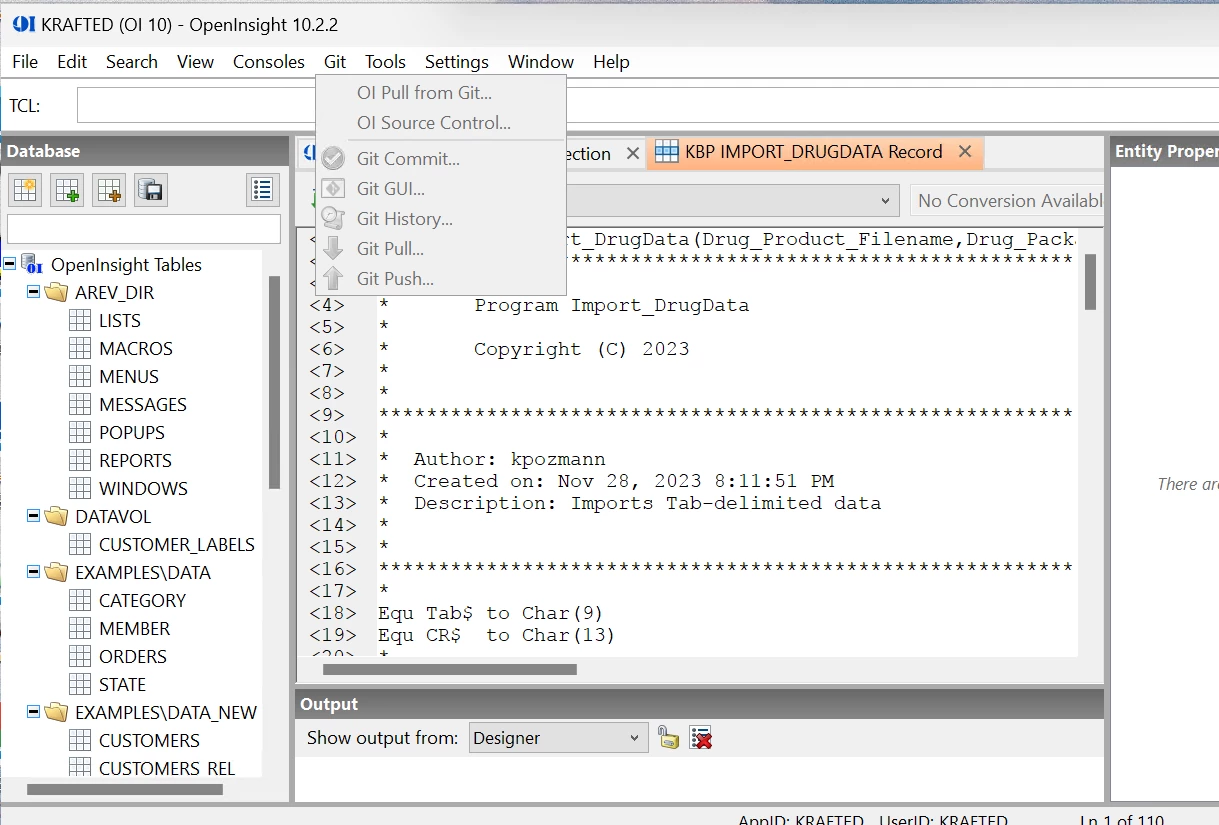Greeting folks!
New to the community. Interested to know if anyone in this forum is using an outside application for source control?
Thanks in advance for your helpful reply/ies!
~Doc
------------------------------
Doc Ruckel
Part time programmer
Rocket Forum Shared Account
------------------------------