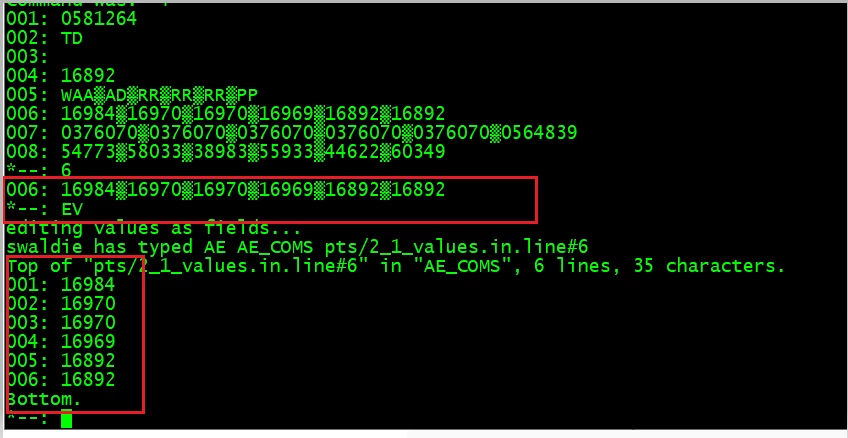Hi - I am switching back from 20 years of Unidata, to Universe....can't remember all the differences but I'm sure I will pick it back up quickly. One thing I just tried and couldn't do...editing mv and smv lines with the EV (edit values) command.... can someone pop off the command to edit values in the line editor on Universe?
Thanks!
------------------------------
Kathleen Hambrick
Programmer at Colwell
------------------------------