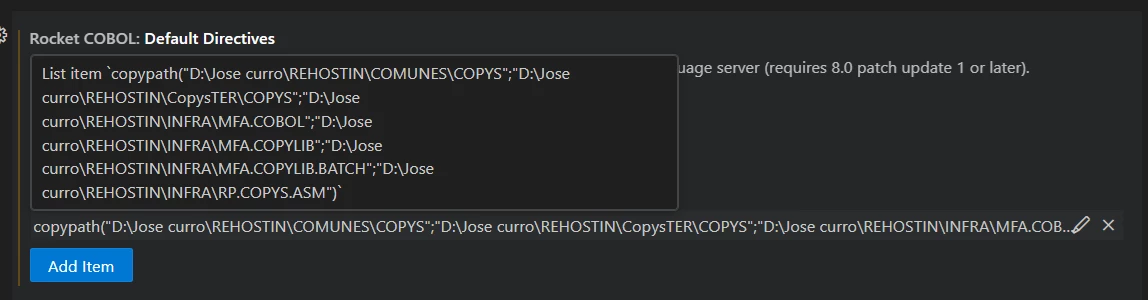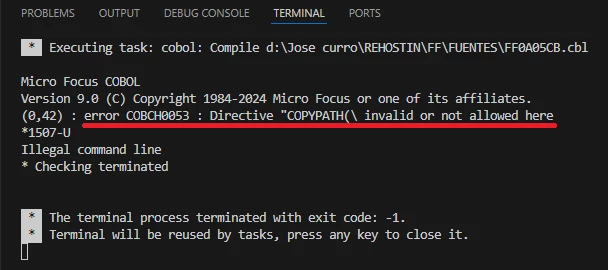Hi.
We are trying to setup a COBOL project, originally setup with Enterprise Developer (Micro Focus) for Eclipse, within VSCode using the Rocket COBOL extension.
This project uses multiple folders, each of one hosted within different Git repositories.
At first, we just imported the main folder, containing the main .cobolProj file from the original Eclipse project.
However, no copybooks or other COBOL files referred from this .cobolProj file seems to be discovered by the extensión.
We get COBCH0008 errors showing "unknown copy file filename" for example, on COBOL files using the COPY directive.
We then tried to import additional folders containing these copybooks into a VSCode workspace, but to no avail.
Our question is : Does the Rocket COBOL extension for VSCode work as expected, with a multi-folder project ?
Just as an example, the <copybook> section of the main .cobolProj file looks like this:
<copybook-paths xsi:type="copybookPathsSettings">
<path enabled="true" name="/FF" type="mfpath"/>
<path enabled="true" name="/FF/DTLS" type="mfpath"/>
<path enabled="true" name="/FF/FUENTES" type="mfpath"/>
<path enabled="true" name="/FF/FUENTES/_COMPINFO" type="mfpath"/>
<path enabled="true" name="/FF/PROCS" type="mfpath"/>
<path enabled="true" name="/FF/SISTEMA" type="mfpath"/>
<path enabled="true" name="/FF/SORTS" type="mfpath"/>
<path enabled="true" name="D:\\Cobol\\REHOSTIN\\COMUNES\\COPYS" type="syspath"/>
<path enabled="true" name="D:\\Cobol\\REHOSTIN\\CopysTER\\COPYS" type="syspath"/>
<path enabled="true" name="D:\\Cobol\\REHOSTIN\\INFRA\\MFA.COBOL" type="syspath"/>
<path enabled="true" name="D:\\Cobol\\REHOSTIN\\INFRA\\MFA.COPYLIB" type="syspath"/>
<path enabled="true" name="D:\\Cobol\\REHOSTIN\\INFRA\\MFA.COPYLIB.BATCH" type="syspath"/>
<path enabled="true" name="D:\\Cobol\\REHOSTIN\\INFRA\\RP.COPYS.ASM" type="syspath"/>
</copybook-paths>
We tried changing some of the paths using Unix-style slashes, or adding double backslashes on Windows etc... but to no avail.
Copy books are not recognized, even the COBOL Language Server is up and running correctly.
Any ideas as to why this is not working ?
Thanks
Miguel
------------------------------
Miguel Cubells
Rocket Software Forum Member
------------------------------




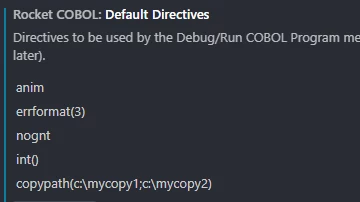
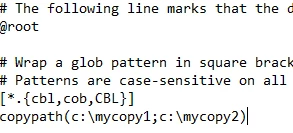
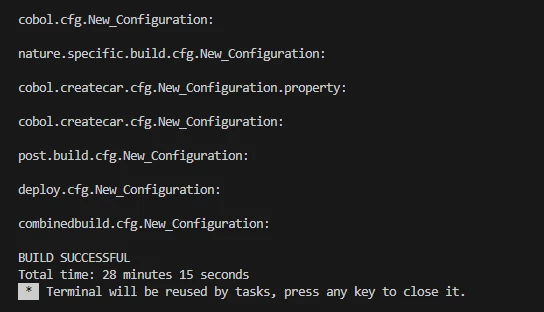
-L.png)