If you’re troubleshooting an application in Zena or Enterprise Orchestrator, you need to check the status of a specific job flow and keep an eye on the overall system health. Without tabs, you’d be switching between different windows or views, losing your train of thought and wasting precious time. Here’s a quick post on how to open multiple tabs in Zena and Enterprise Orchestrator’s UI so you never have to lose your train of thought again.
With multiple tabs, you have the option to rearrange tabs. As shown in the diagram below, you have the option to close tabs, close other tabs, or close all tabs. This capability is available in operations and authoring pane.
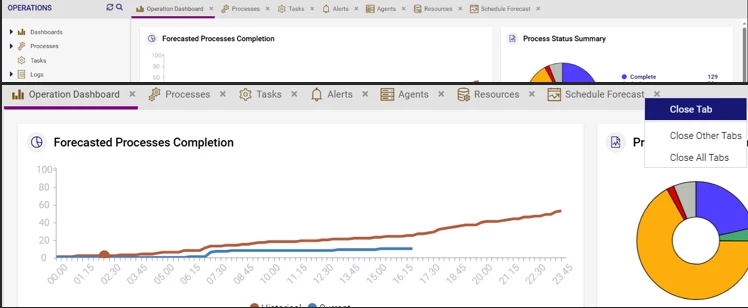
------------------------------
Olivia Sultanov
Solution Marketing Manager
Rocket Forum Shared Account
------------------------------





